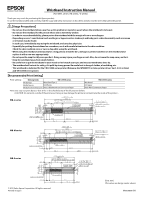Epson ColorWorks C3500 Wristband Instruction Manual - Page 2
How to Use the Wristband, Notes After Use, Product Materials, Notes on Storage - labels
 |
View all Epson ColorWorks C3500 manuals
Add to My Manuals
Save this manual to your list of manuals |
Page 2 highlights
ʲHow to Use the Wristbandʳ 1. Install an attachment for wristband to the printer. 4. Print necessary information on the wristband. 5. Cut the printed wristband o from the edge by pulling it to both sides. 6. Insert 2 pins on the snap into 2 holes (in one end of the wristband) to the base of the pins. 7. Wrap the wristband around where you attach it, and whlie leaving proper space (of about one or two ngers), close and x the snap rmly by inserting the pins on the snap into the holes. 8. After closing the snap, check whether the snap is rmly xed by pulling the end of the wristband. 9. Cut the surplus wristband using scissors or a similar tool. ʲNotes After Useʳ After using the wristband, cut it o using scissors or a similar tool. ʲProduct Materialsʳ Product Wristband Snap Material PET PE PE The wristband and the snap are antibacterial. Dermatologically tested (by the closed skin patch test). ʲNotes on Storageʳ Do not store the wristbands in locations subject to direct sunlight and high humidity. Store in an individual box in a cool dark place after opening.