Epic Fitness 420 R Bike English Manual
Epic Fitness 420 R Bike Manual
 |
View all Epic Fitness 420 R Bike manuals
Add to My Manuals
Save this manual to your list of manuals |
Epic Fitness 420 R Bike manual content summary:
- Epic Fitness 420 R Bike | English Manual - Page 1
questions, or if parts are damaged or missing, PLEASE CONTACT OUR CUSTOMER SERVICE DEPARTMENT DIRECTLY. CALL TOLL FREE: 1-866-997-6999 Mon.-Fri., 6 a.m.-6 p.m. MST ON THE WEB: www.iconservice.com USER'S MANUAL CAUTION Read all precautions and instructions in this manual before using this equipment - Epic Fitness 420 R Bike | English Manual - Page 2
TABLE OF CONTENTS IMPORTANT PRECAUTIONS 3 BEFORE YOU BEGIN 4 ASSEMBLY 5 HOW TO OPERATE THE EXERCISE CYCLE 10 MAINTENANCE AND TROUBLESHOOTING 17 EXERCISE GUIDELINES 18 PART LIST 21 EXPLODED DRAWING 22 HOW TO ORDER REPLACEMENT PARTS Back Cover LIMITED WARRANTY Back Cover 2 - Epic Fitness 420 R Bike | English Manual - Page 3
the exercise cycle. 1. Read all instructions in this manual and all warnings on the exercise it. 5. Inspect and properly tighten all parts regularly. Replace any worn parts immediately. 6. Keep children under the age with pre-existing health problems. Read all instructions before using. ICON assumes - Epic Fitness 420 R Bike | English Manual - Page 4
, building endurance, and toning the entire body. The EPIC 420 R exercise cycle offers an impressive array of features designed to let you enjoy this healthful exercise in the comfort and privacy of your home. For your benefit, read this manual carefully before you use the exercise cycle. If you - Epic Fitness 420 R Bike | English Manual - Page 5
ASSEMBLY To hire an authorized technician to assemble the exercise cycle, call toll-free 1-800-445-2480. Assembly requires two persons. Place all parts of the exercise cycle in a cleared area and remove the packing materials. Do not dispose of the packing materials until assembly is completed. - Epic Fitness 420 R Bike | English Manual - Page 6
2. While another person lifts the rear of the Frame (1), attach the Rear Stabilizer (16) to the Frame with four M8 x 40mm Button Screws (54) and four M8 Split Washers (55). 2 1 16 3. Have another person hold the Upright (2) in the position shown. See the inset drawing. Locate the wire extending - Epic Fitness 420 R Bike | English Manual - Page 7
5. Have another person hold the Console (4) near the Upright (2). Connect the Wire Harness (43) to the wire harness on the Console (4). Next, connect the Pulse Wire (3) to the pulse wire on the Console. Then, connect the indicated ground wire to the smallest wire on the Console. Carefully insert all - Epic Fitness 420 R Bike | English Manual - Page 8
. Attach and adjust the Right Pedal Strap (not shown) in the same way. 10. Make sure that all parts are properly tightened before you use the exercise cycle. Note: After assembly is completed, some extra parts may be left over. Place a mat beneath the exercise cycle to protect the floor. 8 - Epic Fitness 420 R Bike | English Manual - Page 9
INSTALLING THE RECEIVER FOR THE OPTIONAL CHEST PULSE SENSOR If you purchase the optional chest pulse sensor (see page 11), follow the steps below to install the receiver included with the chest pulse sensor. Remove the access door from the underside of the Console (4). Note: You may need to use a - Epic Fitness 420 R Bike | English Manual - Page 10
HOW TO OPERATE THE EXERCISE CYCLE HOW TO MOVE AND LEVEL THE EXERCISE CYCLE Stand in back of the exercise cycle, and lift the exercise cycle until it can be moved on the front wheels. Move the exercise cycle to the desired location and carefully lower it. Due to the weight of the exercise cycle, use - Epic Fitness 420 R Bike | English Manual - Page 11
of features designed to make your workouts more enjoyable and effective. When the manual mode of the console is selected, the resistance of the pedals can be and prompts you to increase or decrease your pace as it guides you through an effective workout. In addition, the console features two - Epic Fitness 420 R Bike | English Manual - Page 12
a moment for the pedals to reach the selected resistance level. 4 Monitor your progress with the matrix and the displays. The matrix- When the manual mode is selected, the matrix will show a track representing 1/4 mile. As you exercise, the indicators around the track will light in succession until - Epic Fitness 420 R Bike | English Manual - Page 13
5 Measure your heart rate if desired. Note: If you hold the handgrip pulse sensor and wear the optional chest pulse sensor at the same time, the console will not display your heart rate accurately. If there are sheets of clear plastic on the metal contacts on the handgrip pulse sensor, peel - Epic Fitness 420 R Bike | English Manual - Page 14
HOW TO USE A RESISTANCE AND PACE PROGRAM 1 Begin pedaling to activate the console. See step 1 on page 12. 2 Select one of the resistance and pace programs. To select a resistance and pace program, press the Resistance Programs button repeatedly until "P 3," "P 4," "P 5," "P 6," "P 7," "P 8," "P - Epic Fitness 420 R Bike | English Manual - Page 15
4 Monitor your progress with the displays. See step 4 on page 12. 5 Measure your heart rate if desired. See step 5 on page 13. 6 Turn on the fan if desired. See step 6 on page 13. 7 When the program is finished, the console will automatically turn off. See step 7 on page 13. HOW TO USE A HEART RATE - Epic Fitness 420 R Bike | English Manual - Page 16
bar is intended only to provide a goal. Make sure to pedal at a pace that is comfortable for you. Note: During the program, you can manually override the resistance setting, if desired, by pressing the Resistance buttons. However, when the console compares your heart rate to the target heart rate - Epic Fitness 420 R Bike | English Manual - Page 17
MAINTENANCE AND TROUBLESHOOTING Inspect and properly tighten all parts of the exercise cycle regularly. To clean the exercise cycle tightened. Then, reattach the right side shield. PULSE SENSOR TROUBLESHOOTING If the handgrip pulse sensor does not function properly, see step 5 on page 13. 17 - Epic Fitness 420 R Bike | English Manual - Page 18
of 35 or individuals with pre-existing health problems. The pulse sensor is not a medical device be found by using your heart rate as a guide. The chart below shows recommended heart rates for WORKOUT GUIDELINES Each workout should include the following three parts: A warm-up, consisting of 5 to 10 - Epic Fitness 420 R Bike | English Manual - Page 19
SUGGESTED STRETCHES The correct form for several basic stretches is shown at the right. Move slowly as you stretch-never bounce. 1. Toe Touch Stretch Stand with your knees bent slightly and slowly bend forward from your hips. Allow your back and shoulders to relax as you reach down toward your toes - Epic Fitness 420 R Bike | English Manual - Page 20
NOTES 20 - Epic Fitness 420 R Bike | English Manual - Page 21
PART LIST-Model No. EPEX4905.0 R1005A Key No. Qty. Description Key No. Qty. Description 1 1 2 1 3 1 4 1 5 1 6 2 7 1 8 1 Handlebar Foam Pulley Spacer Allen Wrench User's Manual Note: "#" indicates a non-illustrated part. Specifications are subject to change without notice. See - Epic Fitness 420 R Bike | English Manual - Page 22
EXPLODED DRAWING A-Model No. EPEX4905.0 R1005A 66 62 42 9 55 60 80 60 80 73 86 79 55 55 55 79 80 80 63 4 12 86 7 57 73 82 57 52 83 10 58 58 57 27 11 57 58 83 93 65 26 57 57 65 93 65 22 - Epic Fitness 420 R Bike | English Manual - Page 23
EXPLODED DRAWING B-Model No. EPEX4905.0 R1005A 99 103 57 98 81 6 18 21 57 72 6 89 30 81 70 25 22 50 91 34 63 68 35 78 78 102 2 31 88 102 1 33 83 33 96 49 83 57 28 89 46 45 77 32 24 76 61 92 90 28 48 64 83 75 48 90 104 57 84 71 20 68 44 59 36 69 95 37 94 - Epic Fitness 420 R Bike | English Manual - Page 24
the product (EPIC 420 R exercise cycle) • the SERIAL NUMBER of the product (see the front cover of this manual) • the KEY NUMBER and DESCRIPTION of the part(s) (see pages abnormal usage or repairs not provided by an ICON authorized service center; products used for commercial or rental purposes; or
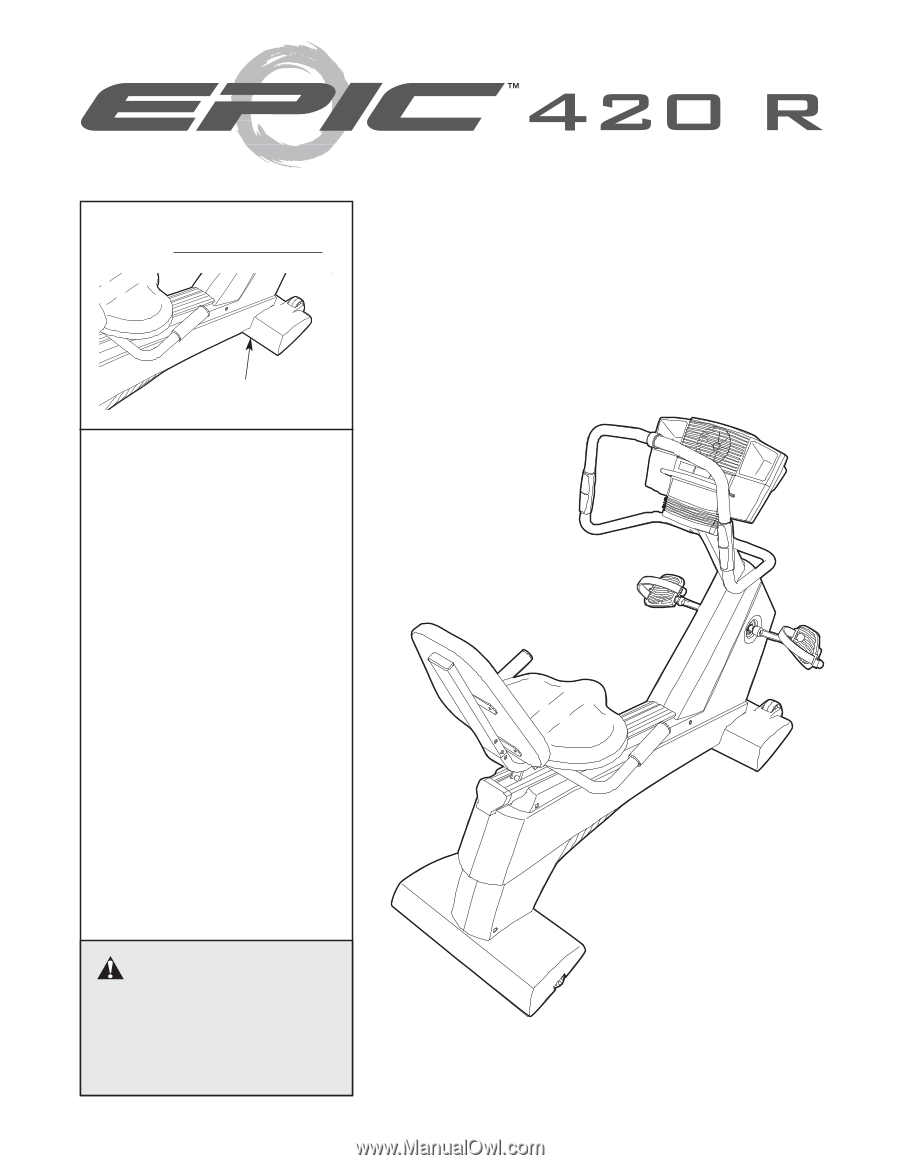
USER'S MANUAL
CAUTION
Read all precautions and instruc-
tions in this manual before using
this equipment. Keep this manual
for future reference.
Serial Number
Decal
Model No. EPEX4905.0
Serial No.
QUESTIONS?
As a manufacturer, we are com-
mitted to providing complete
customer satisfaction. If you
have questions, or if parts are
damaged or missing, PLEASE
CONTACT OUR CUSTOMER
SERVICE DEPARTMENT
DIRECTLY.
CALL TOLL FREE:
1-866-997-6999
Mon.–Fri., 6 a.m.–6 p.m. MST
ON THE WEB:
www.iconservice.com









