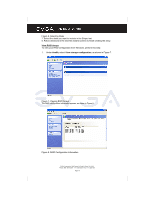EVGA 122-M2-NF59-TR User Manual - Page 54
Performance Category, Adjust Motherboard Settings - motherboard manual
 |
View all EVGA 122-M2-NF59-TR manuals
Add to My Manuals
Save this manual to your list of manuals |
Page 54 highlights
Performance Category The subcategories available under the Performance category include Manual Tuning, Automatic Tuning, and Management. Underneath each of these is the following: • Adjust Motherboard Settings • Adjust GPU Settings • Dynamic BIOS Access • Tune System • View System Information • Adjust Custom Rules Adjust Motherboard Settings EVGA Corporation 2900 Saturn St. Suite B, Brea, CA 92821 Phone: 888 / 881-EVGA - 714 / 528-4500 - Fax: 714 / 528-4501 Page 53

EVGA Corporation 2900 Saturn St. Suite B, Brea, CA 92821
Phone: 888 / 881-EVGA - 714 / 528-4500 - Fax: 714 / 528-4501
Page 53
Performance Category
The subcategories available under the Performance category include Manual
Tuning, Automatic Tuning, and Management. Underneath each of these is the
following:
•
Adjust Motherboard Settings
•
Adjust GPU Settings
•
Dynamic BIOS Access
•
Tune System
•
View System Information
•
Adjust Custom Rules
Adjust Motherboard Settings