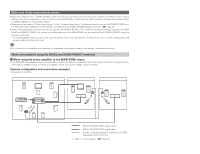Denon 4306 Owners Manual - Page 62
System Call, Setup, Mode Selector
 |
UPC - 081757506861
View all Denon 4306 manuals
Add to My Manuals
Save this manual to your list of manuals |
Page 62 highlights
Advanced Operation AMP MODE SELECTOR SYSTEM CALL IR segment ON 2 Storing system call signals 1 Press and hole the SETUP button for at least three seconds. • The IR segment blinks twice. 2 Press the 9, 7, 8 button (9 → 7 → 8) to select system call setting. • The IR segment blinks twice. 3 Press the SYSTEM CALL button (1 to 3) you want to register the system call. CHANNEL NUMBER SETUP 4 Press the button you want to register. • The IR segment blinks once after each button press. The mode can be switched by pressing a MODE SELECTOR button. 5 Repeat steps 4 to register the desired buttons. Up to 32 signals each can be stored at the SYSTEM CALL 1 ~ 3. System call The accessorius remote control unit is equipped with "system call" function allowing a series of remote control signals to be transmitted by pressing a single button. This function can be used for example to turn on the amplifier's power, select the input source, turn on the monitor or TV's power, turn on the source component's power and set the source to the play mode, all at the touch of a single button. 2 System call buttons • Up to 32 signals each can be stored at the SYSTEM CALL 1 ~ 3 buttons. • The System Call function can be used in the SYSTEM CALL mode. 6 Press and hold the SETUP button for at least three seconds to register the system call. • The IR segment blinks twice. NOTE: • The remote control signals of the buttons pressed while registering the system call signals are emitted, so be careful not to operate the components accidentally (cover the remote sensors, for example). 2 Using the system call function 1 Press the AMP button to select SYSTEM CALL mode. Advanced Operation Punch through Buttons used in the CD, DVD, and VCR modes can be assigned to the buttons which are not normally used in the TV and SAT/CBL modes. For example, when the DVD mode is set to the punch through mode in the TV mode, the DVD mode's PLAY (1), STOP (2), MANUAL SEARCH (6, 7), AUTO SEARCH (8, 9) and PAUSE (3) button's signals are sent in the TV mode. - ( ) 1 Press and holed tthhee SSEETTUP button for at least three seconds. • The IR segment blinks twice. 2 Press the 99,, 87,, 48 bbuuttotonn(9(9→78→→8) 4t)o tsoelseecltecat speutnticnhg.through setting. • The IR segment blinks twice. 3 Select the MODE SELECTOR button (CD, DVD or VCR) you want to punch through. 4 Press the button you want to punch through (1, 2, 6, 7, 8, 9 or 3). 5 Repeat step 4. 6 Press the MODE SELECTOR button (TV or SAT/CBL) for which you want to set the punch through. 7 Press and hold the SETUP button for at least three seconds. • The IR segment blinks twice. 2 Press the SYSTEM CALL button (1 to 3) at which the system call signals have been stored. • The stored signals are transmitted successively. 57