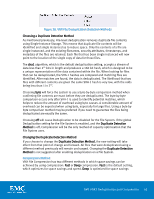Dell VNX8000 VNX2 Deduplication and Compression - Maximizing effective capacit - Page 42
VNX File Compression Overview, The VNX File Deduplication and Compression Process
 |
View all Dell VNX8000 manuals
Add to My Manuals
Save this manual to your list of manuals |
Page 42 highlights
using File Deduplication will vary as the savings entirely depend on the similarity of the files being stored on the file system. VNX File Compression Overview When enabled on a File System, VNX File Compression works to reduce the consumed size of files on disk. File size reduction is achieved by examining the contents of a file on a file system and eliminating the common areas. The amount of savings due to the compression process entirely depends on the contents of each file. Files with many repetitive strings achieve the highest level of savings. Unlike with deduplication, compression can attain space savings within unique and duplicate files. The VNX File Deduplication and Compression Process When enabled on a file system, VNX File Deduplication and Compression periodically scans the File System for files that match the policy criteria (explained below). Once files that match the policy criteria are identified, the files are deduplicated using sha1 or byte method if Deduplication is enabled. After deduplication has run, or skipped in the case that Deduplication is disabled, compression runs using the Fast or Deep method and attempts to reduce the overall space used by the files. The user can choose between multiple methods of deduplication and compression, both of which are explained later in this section. Table 4 below contains the VNX File Deduplication and Compression settings common to the File System and Data Mover. Each of the following settings must be satisfied for deduplication to run. These settings are found in the File System Properties window and the Data Mover Deduplication window. EMC VNX2 Deduplication and Compression 42