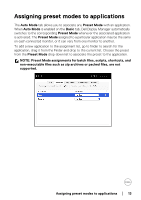Dell U3223QZ Display Manager on Mac - Page 18
Camera Control, Color and Image, Using Webcam, AI Auto Framing, Field of View, Autofocus, Priority
 |
View all Dell U3223QZ manuals
Add to My Manuals
Save this manual to your list of manuals |
Page 18 highlights
Camera Control You can adjust AI Auto Framing, Field of View, Zoom, Autofocus, Priority, and Camera switch from the Camera Control section of the user interface. Color and Image It is possible to adjust the automatic correction for optimal image quality at various lighting conditions using HDR (High Dynamic Range). Other settings like Auto White Balance, Brightness, Sharpness, Contrast, Saturation, and Anti Flicker for the Dell Webcam makes it easier to get an image of your choice. The user interface is simple and intuitive to achieve this. 18 │ Using Webcam

18
±±
│
±
±
Using Webcam
Camera Control
You can adjust
AI Auto Framing
,
Field of View
, Zoom,
Autofocus
,
Priority
, and
Camera switch from the
Camera Control
section of the user interface.
Color and Image
It is possible to adjust the automatic correction for optimal image quality at various
lighting conditions using
HDR
(High Dynamic Range). Other settings like
Auto
White Balance
,
Brightness
,
Sharpness
,
Contrast
,
Saturation
, and
Anti
Flicker
for the Dell Webcam makes it easier to get an image of your choice. The
user interface is simple and intuitive to achieve this.