Dell U3223QE Monitor Users Guide - Page 7
About Your Monitor, Package Contents
 |
View all Dell U3223QE manuals
Add to My Manuals
Save this manual to your list of manuals |
Page 7 highlights
About Your Monitor Package Contents Your monitor ships with the components shown in the table below. If any component is missing, contact Dell. For more information, see Contacting Dell. NOTE: Some components may be optional and may not ship with your monitor. Some features may not be available in certain countries. NOTE: If you are connecting a stand that you purchased from any other source, follow the setup instructions that were included with the stand. Display Stand riser Stand base Power cable (varies by country) DisplayPort 1.8 M cable (DisplayPort to DisplayPort) (U2723QE/U3223QE only) USB-C 1.0 M cable (A to C) About Your Monitor | 7
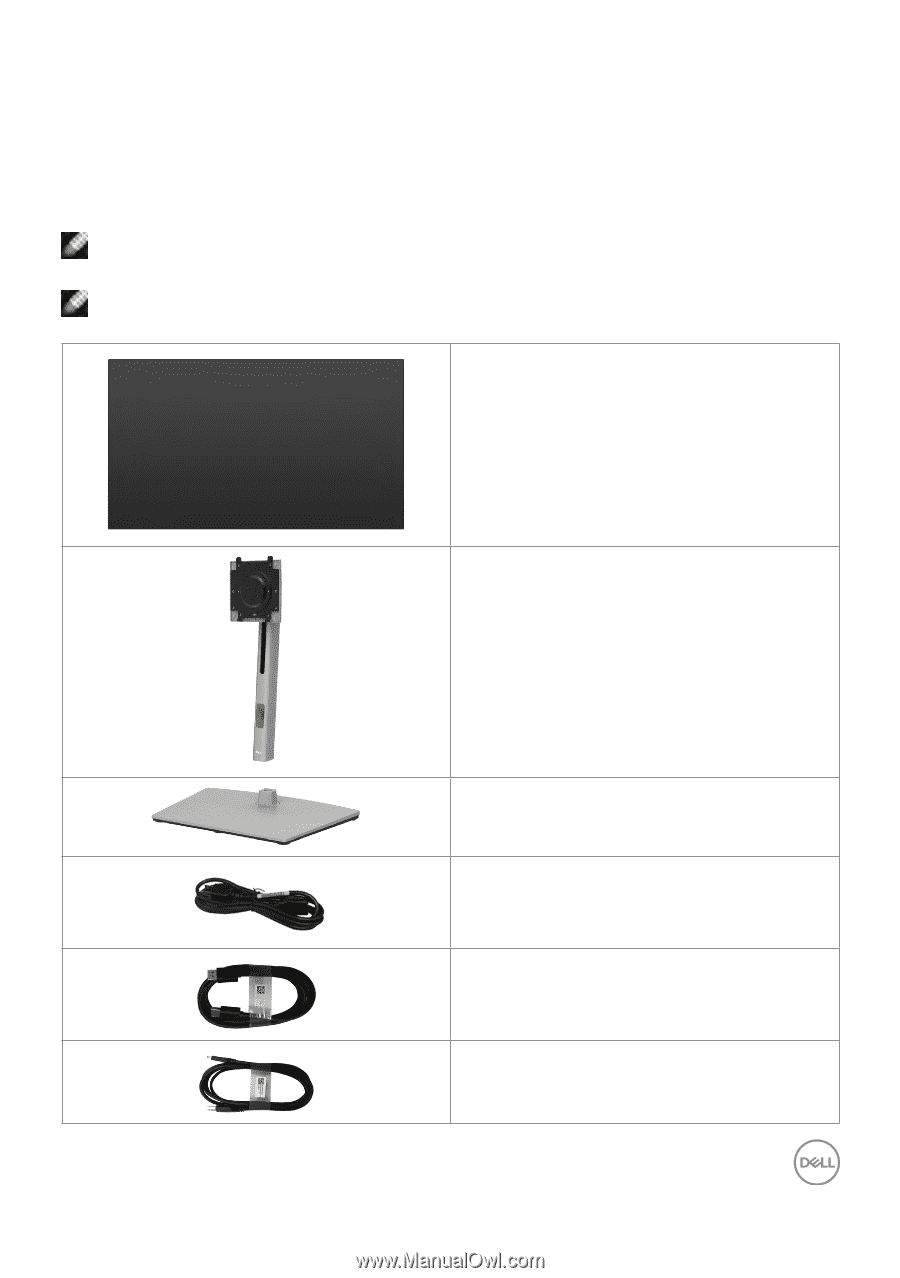
About Your Monitor
|
7
About Your Monitor
Package Contents
Your monitor ships with the components shown in the table below. If any component is
missing, contact Dell. For more information, see
Contacting Dell
.
NOTE: Some components may be optional and may not ship with your
monitor. Some features may not be available in certain countries.
NOTE: If you are connecting a stand that you purchased from any other
source, follow the setup instructions that were included with the stand.
Display
Stand riser
Stand base
Power cable (varies by country)
DisplayPort 1.8 M cable
(DisplayPort to DisplayPort)
(U2723QE/U3223QE only)
USB-C 1.0 M cable (A to C)














