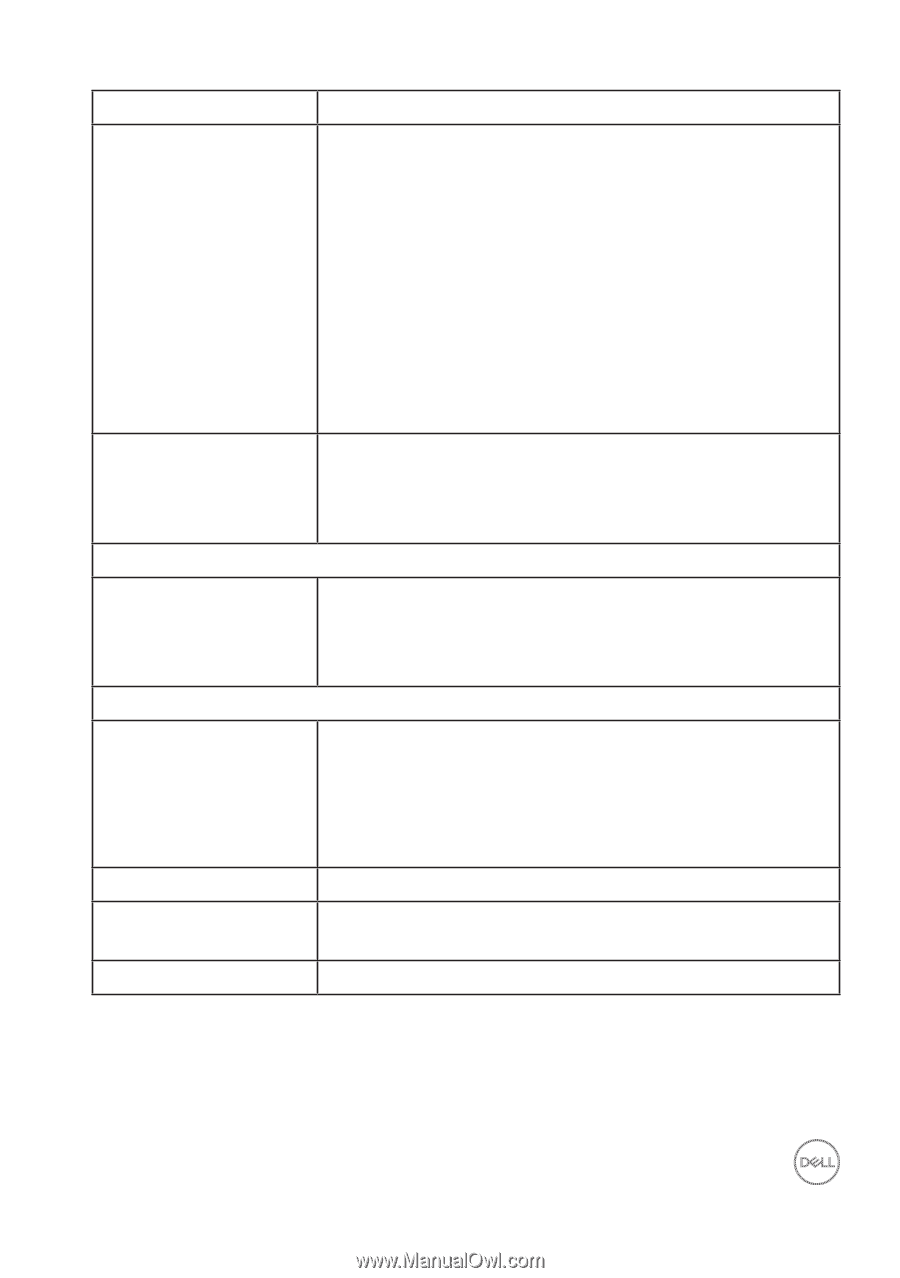Dell SE3223Q Monitor Users Guide - Page 15
About your monitor, Model, SE3223Q, Dell Display Manager
 |
View all Dell SE3223Q manuals
Add to My Manuals
Save this manual to your list of manuals |
Page 15 highlights
Model Response time Connectivity SE3223Q 8 ms gray to gray in Normal mode 5 ms gray to gray in Fast mode 4 ms gray to gray in Extreme mode* * The 4 ms gray-to-gray mode is achievable in the Extreme mode to reduce visible motion blur and increased image responsiveness. However this may introduce some slight and noticeable visual artifacts into the image. As every system setup and every user's needs are different, we recommend that users experiment with the different modes to find the setting that is right for them. 2 x HDMI 2.0 ports (HDCP 2.2) 1 x DisplayPort 1.2 (HDCP 2.2) 1 x Audio line-out port Bezel width (edge of monitor to active area) Top 8.00 mm Left/Right 8.05 mm Bottom Adjustability Height-adjust 17.18 mm Not available Tilt -5° to 11° Swivel Not available Slant Adjust Cable management Dell Display Manager compatibility Security Not available Yes Dell Easy Arrange and other key features Security-lock slot (for Kensington locks, sold separately) About your monitor │ 15