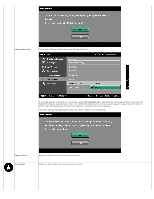Dell S2240M User Guide - Page 22
OSD Warning Messages
 |
View all Dell S2240M manuals
Add to My Manuals
Save this manual to your list of manuals |
Page 22 highlights
Shortcut Key 1 User can select from "Preset Modes", "Brightness/Contrast", "Auto Adjust", "Input Source", "Aspect Ratio" and set as shortcut key. Shortcut Key 2 User can select from "Preset Modes", "Brightness/Contrast", "Auto Adjust", "Input Source", "Aspect Ratio" and set as shortcut key. Reset Personalize Allows you to restore shortcut key to the default setting. OSD Warning Messages When the monitor does not support a particular resolution mode you will see the following message:

Shortcut Key 1
User can select from "Preset Modes", "Brightness/Contrast", "Auto Adjust", "Input Source", "Aspect Ratio" and set as shortcut key.
Shortcut Key 2
User can select from "Preset Modes", "Brightness/Contrast", "Auto Adjust", "Input Source", "Aspect Ratio" and set as shortcut key.
Reset Personalize
Allows you to restore shortcut key to the default setting.
OSD Warning Messages
When the monitor does not support a particular resolution mode you will see the following message: