Dell P3424WEB Display and Peripheral Manager on Mac Users Guide - Page 21
Setting the Auto function for brightness and contrast, Night, Close
 |
View all Dell P3424WEB manuals
Add to My Manuals
Save this manual to your list of manuals |
Page 21 highlights
2. Adjust the starting time and duration for Day and Night time. Click Close to save and exit the menu. NOTE: The schedule function is available on monitors that are not equipped with an ambient light sensor. Setting the Auto function for brightness and contrast Adjusting the brightness and contrast │ 21
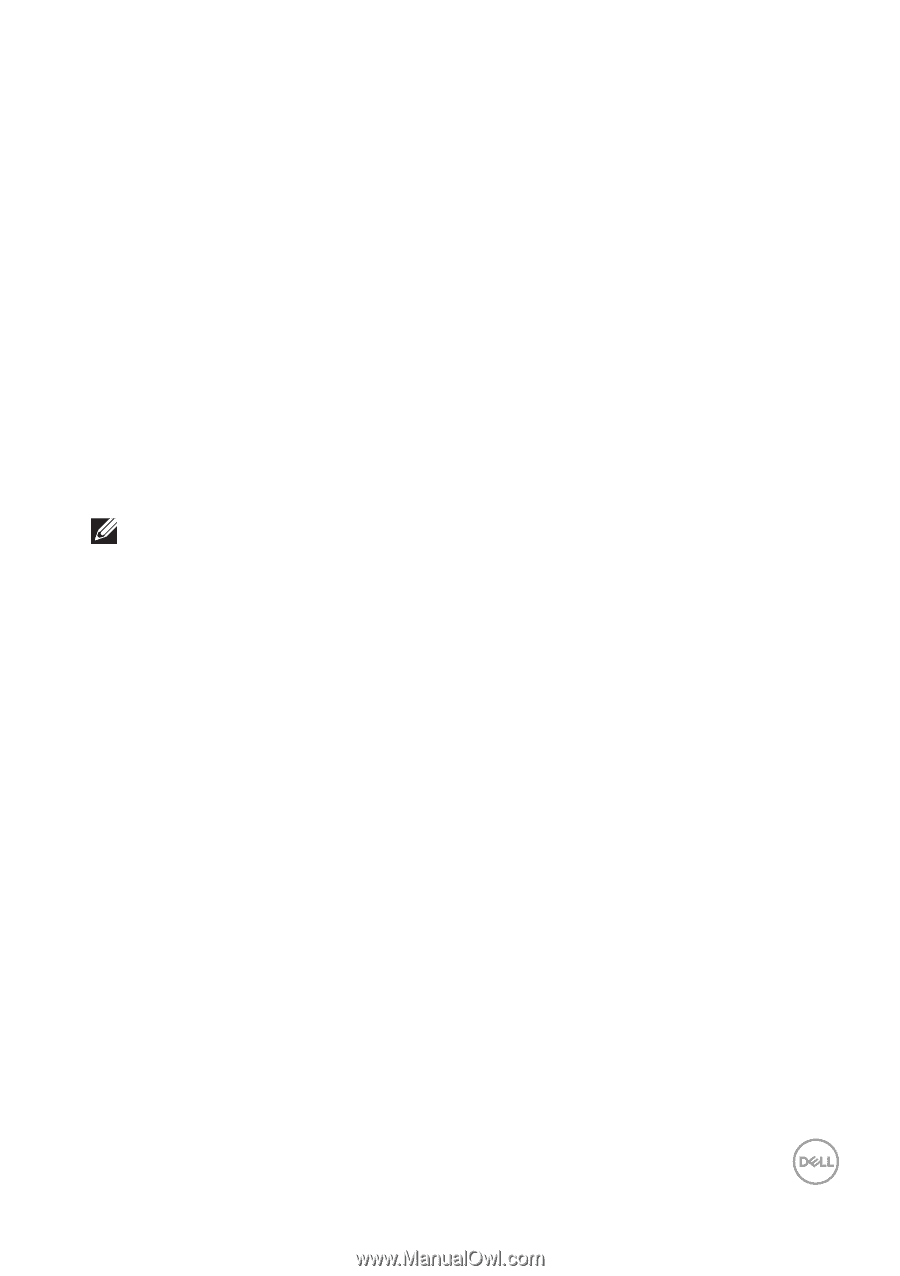
Adjusting the brightness and contrast±
±
│
± ± 21
2.
Adjust the starting time and duration for
Day
and
Night
time. Click
Close
to
save and exit the menu.
NOTE: The schedule function is available on monitors that are not equipped
with an ambient light sensor.
Setting the Auto function for brightness and contrast














