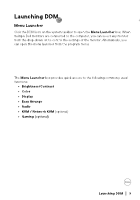Dell P2725H Display Manager 2.3 for Windows Users Guide - Page 7
Downloading and setting up the DDM, Downloading the DDM, Connecting the monitor to your computer
 |
View all Dell P2725H manuals
Add to My Manuals
Save this manual to your list of manuals |
Page 7 highlights
Downloading and setting up the DDM Downloading the DDM 1. Browse for your monitor model name, or type it in at https:// www.dell.com/support. 2. Download the DDM for Windows from the list of downloads, and install it on your computer. You can also visit https://www.dell.com/support/ddm and download the software from the site. The Dell support website detects the OS of the computer, and the Dell Display Manager download link will appear if you are browsing from a Windows OS computer. Alternatively, Windows OS can be selected from the Operating System drop-down list. Connecting the monitor to your computer 1. Connect the monitor to your computer by following the steps that are specified in the monitor user guide. NOTE: The connectivity diagrams are for illustrative purposes only. See your monitor user guide for the complete information. Downloading and setting up the DDM │ 7