Dell P2723DE USB-C Monitor Simplified Service Manual - Page 15
Remove the two, screws on the, mainframe and then, disconnect the FFC, cables
 |
View all Dell P2723DE manuals
Add to My Manuals
Save this manual to your list of manuals |
Page 15 highlights
Remove the mainframe Remove the mylar Remove the powerbard and mainboard and converter board Remove the two screws on the mainframe and then disconnect the FFC cables Remove the screws on the mainboard and power board 15
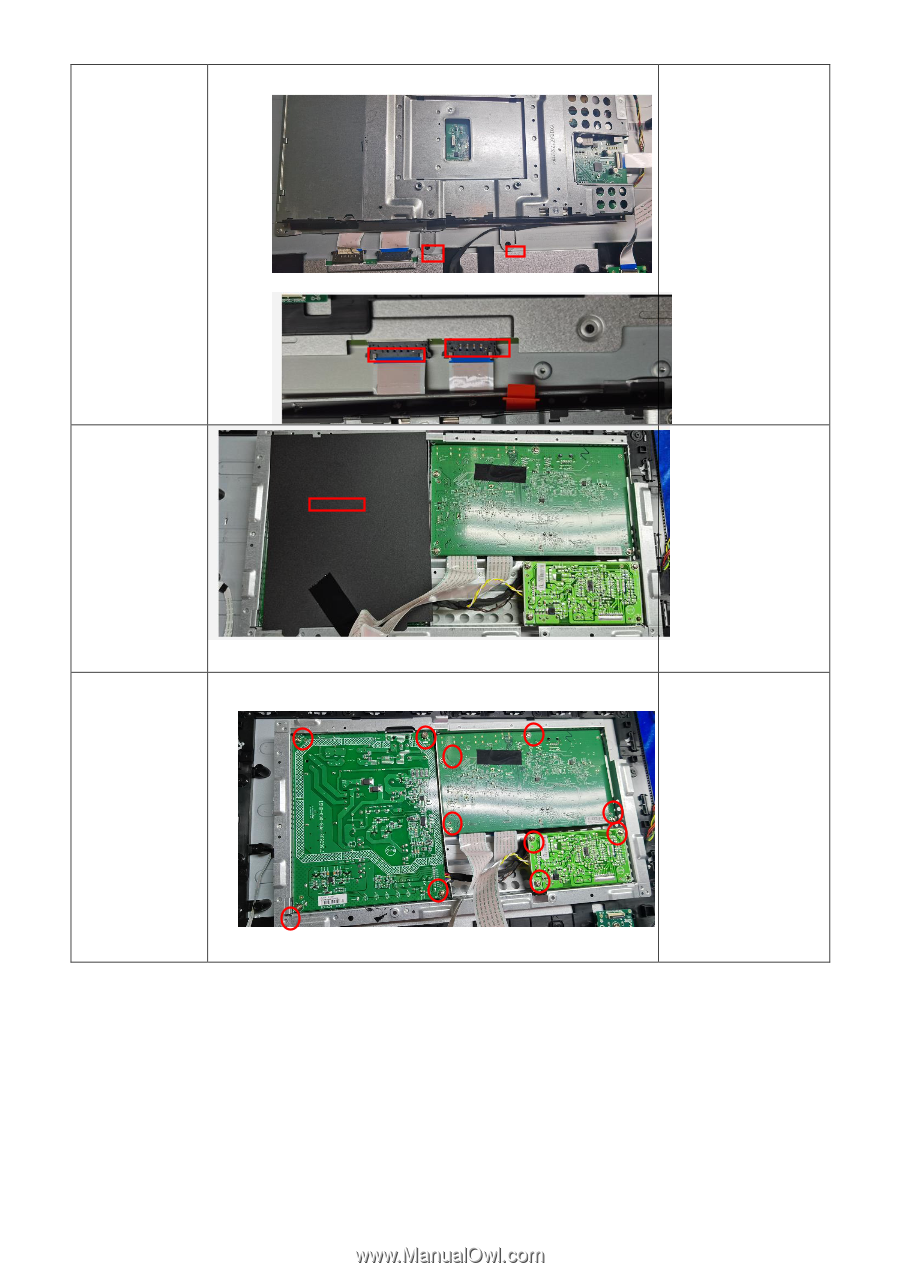
15
Remove the
mainframe
Remove the two
screws on the
mainframe and then
disconnect the FFC
cables
Remove the mylar
Remove the
powerbard and
mainboard and
converter
board
Remove the screws on the
mainboard and power board














