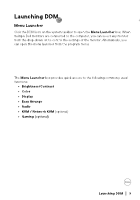Dell P2425E Display Manager 2.3 for Windows Users Guide - Page 4
Setting up the Network KVM .. 59, Setting up the USB KVM .52
 |
View all Dell P2425E manuals
Add to My Manuals
Save this manual to your list of manuals |
Page 4 highlights
Automatically adjust the color based on ICC profile . . . . 34 Changing the ICC/ICM profile in Windows 34 Adjusting monitor display settings 35 USB-C prioritization 36 Organizing windows with Easy Arrange 37 Layout 37 Customized layout 38 Easy Memory 42 Settings 44 Using the Application Window Snap 46 Configuring the gaming settings 49 Dolby Vision 51 Setting up the USB KVM 52 Changing USB KVM configuration 55 Setting up the Network KVM 59 Using the Network KVM 65 Cluster overview 67 Setting up the Network KVM configuration 72 Configuring the audio settings 75 Personalize settings 76 Changing Menu Launcher configuration 76 Changing Launch DDM Hotkey configuration 78 4 │

4
│
Automatically adjust the color based on ICC profile . . . . 34
Changing the ICC/ICM profile in Windows . . . . . . . . . . . 34
Adjusting monitor display settings. . . . . . . . . . . . . 35
USB-C prioritization. . . . . . . . . . . . . . . . . . . . . . . . . . . . . 36
Organizing windows with Easy Arrange . . . . . . . . . .37
Layout. . . . . . . . . . . . . . . . . . . . . . . . . . . . . . . . . . . . . . . . 37
Customized layout . . . . . . . . . . . . . . . . . . . . . . . . . . . . . . 38
Easy Memory . . . . . . . . . . . . . . . . . . . . . . . . . . . . . . . . . . 42
Settings . . . . . . . . . . . . . . . . . . . . . . . . . . . . . . . . . . . . . . 44
Using the Application Window Snap. . . . . . . . . . . . 46
Configuring the gaming settings . . . . . . . . . . . . . . 49
Dolby Vision . . . . . . . . . . . . . . . . . . . . . . . . . . . . . . . . . . . 51
Setting up the USB KVM . . . . . . . . . . . . . . . . . . . . 52
Changing USB KVM configuration . . . . . . . . . . . . . . . . . . 55
Setting up the Network KVM . . . . . . . . . . . . . . . . . 59
Using the Network KVM. . . . . . . . . . . . . . . . . . . . . . . . . . 65
Cluster overview . . . . . . . . . . . . . . . . . . . . . . . . . . . . . . . 67
Setting up the Network KVM configuration. . . . . . . . . . . 72
Configuring the audio settings. . . . . . . . . . . . . . . . 75
Personalize settings . . . . . . . . . . . . . . . . . . . . . . . . 76
Changing Menu Launcher configuration . . . . . . . . . . . . . 76
Changing Launch DDM Hotkey configuration . . . . . . . . . 78