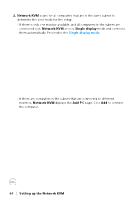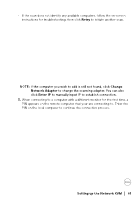Dell P2425 Display Manager 2.3 for Windows Users Guide - Page 60
Setting up the Network KVM, Network KVM, Single display, Add PC
 |
View all Dell P2425 manuals
Add to My Manuals
Save this manual to your list of manuals |
Page 60 highlights
2. Network KVM scans for all computers that are in the same subnet to determine the best mode for the setup. • If there is only one monitor available, and all computers in the subnet are connected to it, Network KVM selects Single display mode and connects them automatically. Proceed to the Single display mode. • If there are computers in the subnet that are connected to different monitors, Network KVM displays the Add PC page. Click Add to connect the computer. 60 │ Setting up the Network KVM

60
│
Setting up the Network KVM
2. Network KVM
scans for all computers that are in the same subnet to
determine the best mode for the setup.
• If there is only one monitor available, and all computers in the subnet are
connected to it,
Network KVM
selects
Single display
mode and connects
them automatically. Proceed to the
Single display mode
.
• If there are computers in the subnet that are connected to different
monitors,
Network KVM
displays the
Add PC
page. Click
Add
to connect
the computer.