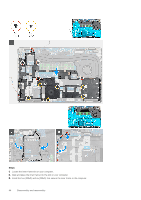Dell Latitude 5501 Service Manual - Page 40
Installing the SSD
 |
View all Dell Latitude 5501 manuals
Add to My Manuals
Save this manual to your list of manuals |
Page 40 highlights
3. Remove the battery. About this task The figure indicates the location of the SSD and provides a visual representation of the removal procedure. Steps 1. Locate the SSD on your computer. 2. Remove two (M2x3) screws that secure the SSD module to the computer. 3. Remove the SSD thermal plate and slide the SSD out of the computer. Installing the SSD Prerequisites If you are replacing a component, remove the existing component before performing the installation procedure. About this task The figure indicates the location of the SSD and provides a visual representation of the installation procedure. 40 Disassembly and reassembly

3.
Remove the
battery
.
About this task
The figure indicates the location of the SSD and provides a visual representation of the removal procedure.
Steps
1.
Locate the SSD on your computer.
2.
Remove two (M2x3) screws that secure the SSD module to the computer.
3.
Remove the SSD thermal plate and slide the SSD out of the computer.
Installing the SSD
Prerequisites
If you are replacing a component, remove the existing component before performing the installation procedure.
About this task
The figure indicates the location of the SSD and provides a visual representation of the installation procedure.
40
Disassembly and reassembly