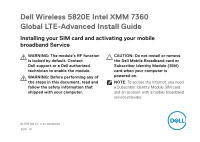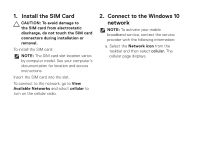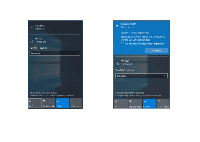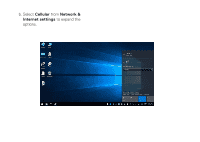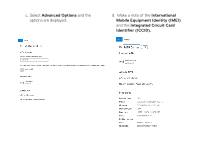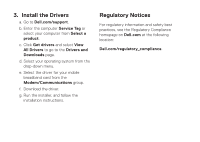Dell Latitude 5300 Wireless 5820E Intel XMM 7360 Global LTE-Advanced Install G - Page 6
Install the Drivers, Regulatory Notices
 |
View all Dell Latitude 5300 manuals
Add to My Manuals
Save this manual to your list of manuals |
Page 6 highlights
3. Install the Drivers a. Go to Dell.com/support. b. Enter the computer Service Tag or select your computer from Select a product. c. Click Get drivers and select View All Drivers to go to the Drivers and Downloads page. d. Select your operating system from the drop-down menu. e. Select the driver for your mobile broadband card from the Modem/Communications group. f. Download the driver. g. Run the installer, and follow the installation instructions. Regulatory Notices For regulatory information and safety best practices, see the Regulatory Compliance homepage on Dell.com at the following location: Dell.com/regulatory_compliance.

3. Install the Drivers
a. Go to
Dell.com/support
.
b. Enter the computer
Service Tag
or
select your computer from
Select a
product
.
c. Click
Get drivers
and select
View
All Drivers
to go to the
Drivers
and
Downloads
page.
d. Select your operating system from the
drop-down menu.
e. Select the driver for your mobile
broadband card from the
Modem/Communications
group.
f. Download the driver.
g. Run the installer, and follow the
installation instructions.
Regulatory Notices
For regulatory information and safety best
practices, see the Regulatory Compliance
homepage on
Dell.com
at the following
location:
Dell.com/regulatory_compliance
.