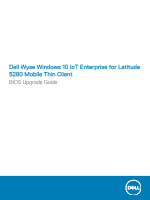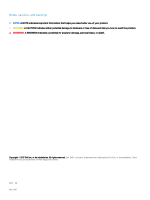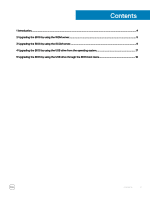Dell Latitude 5280 Wyse Windows 10 IoT Enterprise for Mobile Thin Client BIOS - Page 4
Introduction, Manager SCCM server
 |
View all Dell Latitude 5280 manuals
Add to My Manuals
Save this manual to your list of manuals |
Page 4 highlights
1 Introduction This document provides the steps to update the BIOS on a Dell Wyse Windows 10 IoT Enterprise for Latitude 5280 mobile thin client. You can update the BIOS by using one of the following: • Wyse Device Manager server • System Center Configuration Manager (SCCM) server • USB drive NOTE: The build number of the BIOS is represented as 1.x.x. The value of x is not constant and changes with every update to the build. The build number displayed in the images is for reference only and the build number on your system may vary. 4 Introduction

Introduction
This document provides the steps to update the BIOS on a Dell Wyse Windows 10 IoT Enterprise for Latitude 5280 mobile thin client. You
can update the BIOS by using one of the following:
•
Wyse Device Manager server
•
System Center
Configuration
Manager (SCCM) server
•
USB drive
NOTE:
The build number of the BIOS is represented as 1.x.x. The value of x is not constant and changes with every update to the
build. The build number displayed in the images is for reference only and the build number on your system may vary.
1
4
Introduction