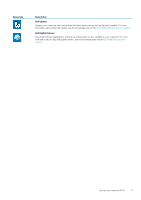Dell Inspiron 5391 Setup and Specifications
Dell Inspiron 5391 Manual
 |
View all Dell Inspiron 5391 manuals
Add to My Manuals
Save this manual to your list of manuals |
Dell Inspiron 5391 manual content summary:
- Dell Inspiron 5391 | Setup and Specifications - Page 1
Inspiron 5391 Setup and Specifications Regulatory Model: P114G Regulatory Type: P114G001 - Dell Inspiron 5391 | Setup and Specifications - Page 2
of data and tells you how to avoid the problem. WARNING: A WARNING indicates a potential for property damage, personal injury, or death. © 2019 Dell Inc. or its subsidiaries. All rights reserved. Dell, EMC, and other trademarks are trademarks of Dell Inc. or its subsidiaries. Other trademarks may be - Dell Inspiron 5391 | Setup and Specifications - Page 3
Set up your Inspiron 5391...4 2 Views of Inspiron 5391...6 Left...6 Right...6 Base...7 Display...7 Bottom...8 3 Specifications of Inspiron 5391...9 Dimensions and weight...9 Processors...9 Chipset Computer environment...17 4 Keyboard shortcuts...18 5 Getting help and contacting Dell 20 Contents 3 - Dell Inspiron 5391 | Setup and Specifications - Page 4
and software. The SupportAssist OS Recovery tool troubleshoots issues with the operating system. For more information, see the SupportAssist documentation at www.dell.com/support. NOTE: In SupportAssist, click the warranty expiry date to renew or upgrade your warranty. 4 Set up your Inspiron 5391 - Dell Inspiron 5391 | Setup and Specifications - Page 5
SLN305843 at www.dell.com/support. Dell Digital Delivery Download software applications, which are purchased but not pre-installed on your computer. For more information about using Dell Digital Delivery, see the knowledge base article 153764 at www.dell.com/ support. Set up your Inspiron 5391 5 - Dell Inspiron 5391 | Setup and Specifications - Page 6
2 Views of Inspiron 5391 Left 1. Power-adapter port Connect a power adapter to provide power to your computer. 2. HDMI port Connect to a TV or USB 3.1 Gen 1 port Connect peripherals such as external storage devices and printers. Provides data transfer speeds up to 5 Gbps. 6 Views of Inspiron 5391 - Dell Inspiron 5391 | Setup and Specifications - Page 7
.com/support/manuals. NOTE: The power-status light on the power button is available only on computers without the fingerprint reader. Computers shipped with the fingerprint reader integrated on the power button will not have the power-status light on the power button. Display Views of Inspiron 5391 - Dell Inspiron 5391 | Setup and Specifications - Page 8
Left speaker Provides audio output. 2. Service Tag label The Service Tag is a unique alphanumeric identifier that enables Dell service technicians to identify the hardware components in your computer and access warranty information. 3. Right speaker Provides audio output. 8 Views of Inspiron 5391 - Dell Inspiron 5391 | Setup and Specifications - Page 9
The weight of i5 15W 4 8 Up to 3.9 GHz 6 MB Intel UHD Graphics 10th Generation Intel Core i7 15W 4 8 Up to 4.6 GHz 8 MB Intel UHD Graphics Chipset Table 4. Chipset Description Chipset Processor Values Integrated in the processor 10th Generation Intel Core i3/i5/i7 Specifications of Inspiron 5391 - Dell Inspiron 5391 | Setup and Specifications - Page 10
NOTE: The memory is integrated on the system board from the factory and it cannot be upgraded later. LPDDR3 2133 MHz 16 GB 4 GB Not supported • 4 GB LPDDR3 at 2133 MHz (2 x 2 GB) • 8 GB LPDDR3 at port One microSD-card slot Not supported One 4.5 mm DC-in N/A 10 Specifications of Inspiron 5391 - Dell Inspiron 5391 | Setup and Specifications - Page 11
9. WWAN module specifications Description Model number Transfer rate Frequency bands supported Wireless standards Encryption Global Navigation Satellite System (GNSS) Values Intel 7360 LTE Category 16 • UMTS/HSPA+ Not supported Supports GPS, BDS, and GLONASS Specifications of Inspiron 5391 11 - Dell Inspiron 5391 | Setup and Specifications - Page 12
storage: PCIe Gen 3.0x2 NVMe Capacity Up to 512GB Up to 512GB Not supported Intel Optane Memory H10 with solid-state storage (optional) Intel Optane technology utilizes 3D solution. It neither replaces nor adds to the memory (RAM) installed on your computer. 12 Specifications of Inspiron 5391 - Dell Inspiron 5391 | Setup and Specifications - Page 13
Intel Optane Memory H10 with solid-state storage is supported on computers that meet the following requirements: • 9th Generation or higher Intel Core i3/i5/i7 processors • Windows 10 64-bit version or higher Key Behavior in BIOS setup program. Keyboard shortcuts Specifications of Inspiron 5391 13 - Dell Inspiron 5391 | Setup and Specifications - Page 14
base article 4027871 at support.microsoft.com. Power adapter Table 17. Power adapter specifications Description Type Diameter (connector) Input voltage Input frequency Input current (maximum) Values E65W 4.5 mm x 2.9 mm 100 VAC - 240 VAC 50 Hz - 60 Hz 1.6 A 14 Specifications of Inspiron 5391 - Dell Inspiron 5391 | Setup and Specifications - Page 15
Weight dell.com/. 300 discharge/charge cycles CR2032 Varies depending on operating conditions and can significantly reduce under certain power-intensive conditions. Values Full High Definition (FHD) Wide Viewing Angle Full High Definition (FHD) Wide Viewing Angle Specifications of Inspiron 5391 - Dell Inspiron 5391 | Setup and Specifications - Page 16
pixel size Values Capacitive 500 ppi dpi 4.06 mm x 3.25 mm 80 x 64 pixels Video Table 21. Discrete graphics specifications Discrete graphics Controller External display support NVIDIA GeForce MX250 Not supported Memory size 2 GB Memory type DDR5 16 Specifications of Inspiron 5391 - Dell Inspiron 5391 | Setup and Specifications - Page 17
graphics Controller External display support Intel UHD Graphics One HDMI 1.4 port Memory size Shared system memory Processor 10th Generation Intel Core i3/i5/i7 Computer environment Airborne 40°F to 149°F) 10% to 95% (non-condensing) 1.30 GRMS 160 G‡ N/A Specifications of Inspiron 5391 17 - Dell Inspiron 5391 | Setup and Specifications - Page 18
Decrease volume Increase volume Play/Pause Toggle keyboard backlight (optional) NOTE: Non-backlight keyboards have F10 function key without the backlight icon and does not support toggle keyboard backlight function. Decrease brightness Increase brightness 18 Keyboard shortcuts - Dell Inspiron 5391 | Setup and Specifications - Page 19
Function key Redefined key (for multimedia control) Behavior Switch to external display Print Screen Home End The Fn key is also used with selected keys on the keyboard to invoke other secondary functions. Table 25. List of keyboard shortcuts Function key Behavior Pause/Break Toggle scroll - Dell Inspiron 5391 | Setup and Specifications - Page 20
. Self-help resources Self-help resources Information about Dell products and services My Dell Resource location www.dell.com Tips Contact Support Online help for operating system Troubleshooting information, user manuals, setup instructions, product specifications, technical help blogs, drivers
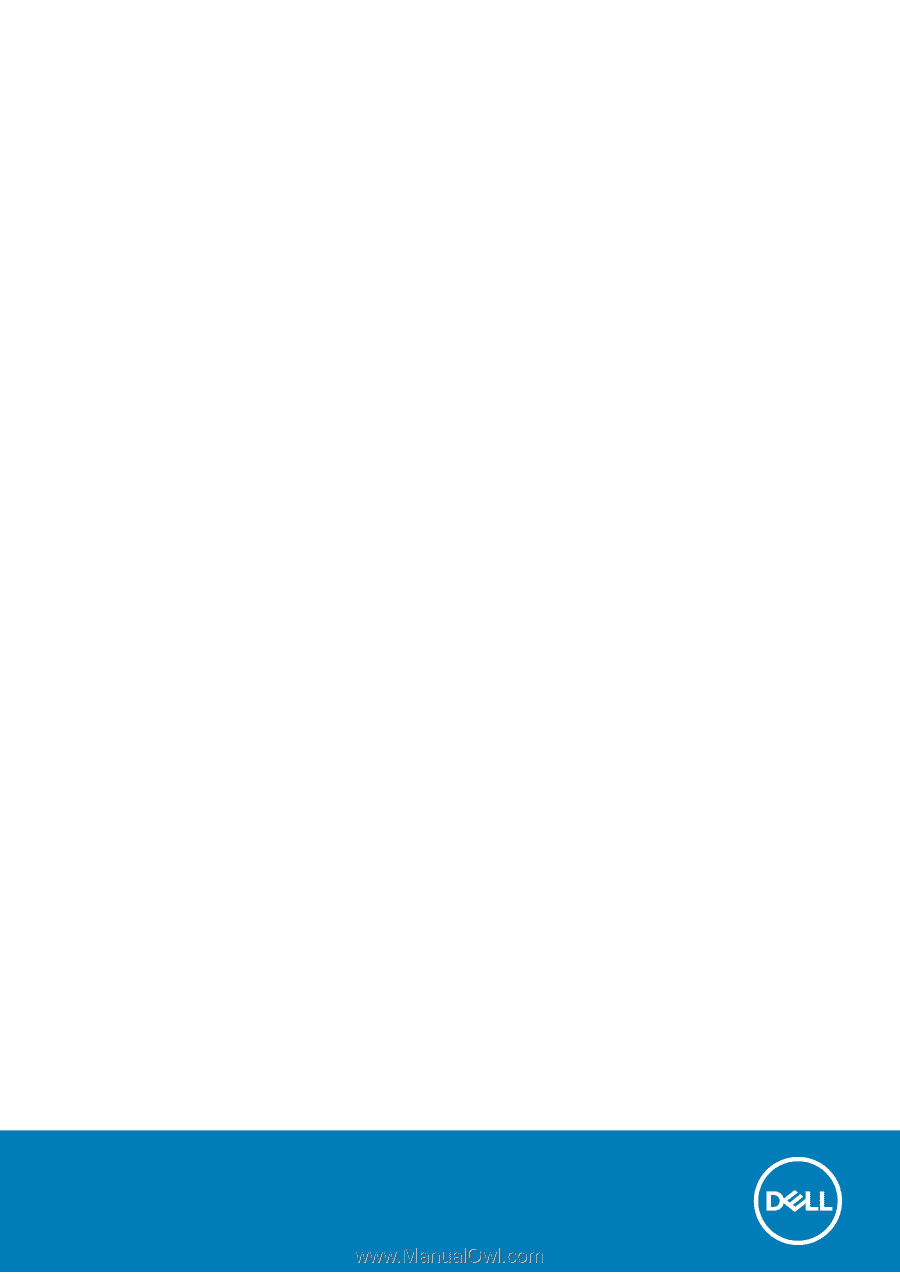
Inspiron 5391
Setup and Specifications
Regulatory Model: P114G
Regulatory Type: P114G001