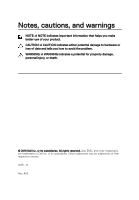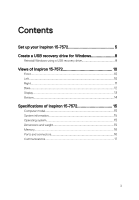Dell Inspiron 15 7572 Setup and Specifications - Page 4
Keyboard shortcuts, Getting help and contacting Dell, Contacting Dell - battery
 |
View all Dell Inspiron 15 7572 manuals
Add to My Manuals
Save this manual to your list of manuals |
Page 4 highlights
Wireless module 17 Audio...17 Storage 18 Intel Optane memory (optional 19 Media-card reader 19 Keyboard 19 Camera 20 Touchpad 20 Touchpad gestures 21 Battery...21 Display...22 Power adapter 22 Video...23 Computer environment 23 Keyboard shortcuts 24 Getting help and contacting Dell 27 Self-help resources 27 Contacting Dell 28 4

Wireless module
................................................................................
17
Audio
.......................................................................................................
17
Storage
...................................................................................................
18
Intel Optane memory (optional)
..............................................................
19
Media-card reader
...................................................................................
19
Keyboard
.................................................................................................
19
Camera
...................................................................................................
20
Touchpad
...............................................................................................
20
Touchpad gestures
............................................................................
21
Battery
....................................................................................................
21
Display
....................................................................................................
22
Power adapter
........................................................................................
22
Video
......................................................................................................
23
Computer environment
...........................................................................
23
Keyboard shortcuts
.....................................................
24
Getting help and contacting Dell
..................................
27
Self-help resources
.................................................................................
27
Contacting Dell
.......................................................................................
28
4