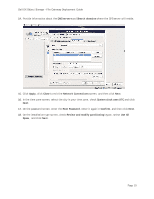Dell DX6000 Dell DX Object Storage File Gateway Deployment Guide - Page 18
Set up the CFS Server
 |
View all Dell DX6000 manuals
Add to My Manuals
Save this manual to your list of manuals |
Page 18 highlights
Dell DX Object Storage - File Gateway Deployment Guide Set up the CFS Server BEFORE YOU BEGIN: Did you Set up the DX Object Storage Cluster? NOTE: Make sure there is a DNS entry for the CIFS/NFS interface of the server. In the case the site does not have a DNS server, make sure that hostname is resolvable to the CIFS/NFS interface IP address from the /etc/hosts file. This section includes the steps for setting up and activating the CFS Server. The procedures should be performed in the following order: Create RAID volumes on the CFS Initiate and configure the operating system. Verify the necessary BIOS Settings Disable SELinux Create the YUM Repository Configure the Network Interfaces for Bonding Configure the Domain Name Server Resolver Set up the NTP Server Install the CFS Software Stop Gateway Server Services Assumptions and Requirements Red Hat Enterprise Linux version 6 or later is factory-installed on the CFS system. You have configured the CSN, and the cluster is up and running. IMPORTANT: Before you begin the installation, ensure that you have the following network information: Ethernet port addresses Gateway address Domain Name Server address Validate BIOS settings For the CFS server to function, several options must be set in the BIOS : All processors and cores enabled SATA ports A and B set to Automatic In the Integrated Devices category, Gb NICs enabled (not with PXE) Page 16