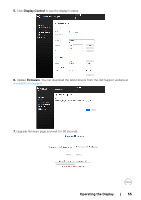Dell C8618QT Users Guide - Page 55
Display Control, Firmware, You can download the latest drivers from the Dell Support website
 |
View all Dell C8618QT manuals
Add to My Manuals
Save this manual to your list of manuals |
Page 55 highlights
5. Click Display Control to see the display's status. 6. Update Firmware. You can download the latest drivers from the Dell Support website at www.dell.com/support. 7. Upgrade firmware page and wait for 30 seconds. Operating the Display | 55

Operating the Display
|
55
5.
Click
Display Control
to see the display’s status.
6.
Update
Firmware
. You can download the latest drivers from the Dell Support website at
www.dell.com/support
.
7.
Upgrade firmware page and wait for 30 seconds.