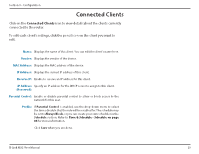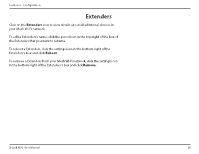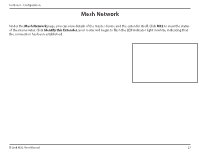D-Link M32-3 Product Manual - Page 34
Internet, IPv4, Connection Is, Secure DNS, DNS over, Allow Fall
 |
View all D-Link M32-3 manuals
Add to My Manuals
Save this manual to your list of manuals |
Page 34 highlights
Section 3 - Configuration Internet IPv4 In the Settings menu on the bar on the top of the page, click Internet to see the Internet configuration options. To configure IPv6 Internet and network connection details, click the IPv6 tab. Refer to Internet - IPv6 on page 37. To configure VLAN connection details, click the VLAN link. Refer to Internet - VLAN on page 50. Click Save at any time to save the changes you have made on this page. My Internet Choose your Internet connection type from the drop-down menu. Connection Is: You will be presented with the appropriate options for your connection type. Click Advanced Settings... to expand the list and see all of the options. Secure DNS: Enable Secure DNS to use public DNS with encryption via DNS-over-HTTPS (DoH). DNS over Select the DNS-over-HTTPS (DoH) service provider: Google HTTP Provider: or Cloudflare. Allow Fall- Use your primary or secondary DNS server as an alternative if back: the configured provider is not working. For Dynamic IP (DHCP) refer to IPv4 - Dynamic IP (DHCP) on page 31. For Static IP refer to IPV4 - Static IP on page 32. For PPPoE refer to IPV4 - PPPoE on page 33. For PPTP refer to IPV4 - PPTP on page 35. For L2TP refer to IPV4 - L2TP on page 37. For DS-Lite refer to IPV4 - DS-Lite on page 39. To configure an IPv6 connection, click the IPv6 link. Refer to page 4037. D-Link M32 User Manual 30