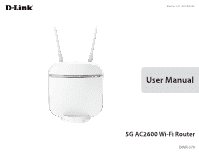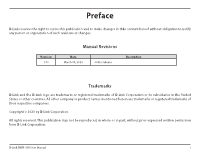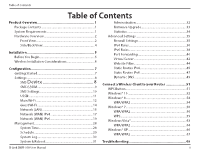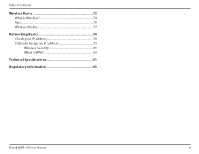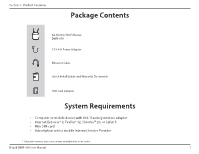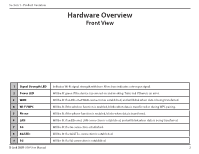D-Link DWR-978 Product Manual - Page 6
Hardware Overview, Front View - 5g
 |
View all D-Link DWR-978 manuals
Add to My Manuals
Save this manual to your list of manuals |
Page 6 highlights
Section 1 - Product Overview Hardware Overview Front View 1 23456 789 1 Signal Strength LED Indicates Wi-Fi signal strength with bars. More bars indicates a stronger signal. 2 Power LED Will be lit green if the device is powered on and working. Turns red if there is an error. 3 WAN Will be lit if an Ethernet WAN connection is established, and will blink when data is being transferred. 4 Wi-Fi/WPS Will be lit if the wireless function is enabled, blinks when data is transferred or during WPS pairing. 5 Phone Will be lit if the phone function is enabled, blinks when data is transferred. 6 LAN Will be lit if an Ethernet LAN connection is established, and will blink when data is being transferred. 7 3G Will be lit if a 3G connection established. 8 4G/LTE+ Will be lit if a 4G/LTE+ connection is established. 9 5G Will be lit if a 5G connection is established. D-Link DWR-978 User Manual 2