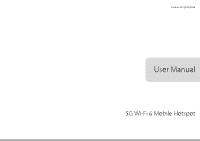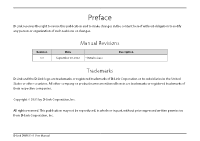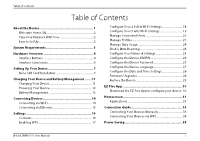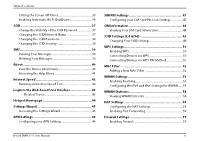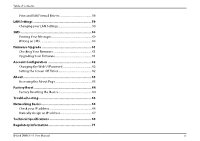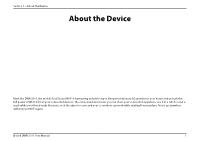Table of Contents
D-Link DWR-2101 User Manual
iii
Setting the Screen Off Timer
.................................................
35
Enabling Automatic Wi-Fi ShutDown
................................
36
SSID
...................................................................................
37
Change the Visibility of the SSID Password
.....................
37
Changing the SSID Network Name
.....................................
37
Changing the SSID Password
................................................
38
Changing the SSID Security
...................................................
38
SMS
...................................................................................
39
Viewing Your Messages
..........................................................
39
Deleting Your Messages
.........................................................
39
About
................................................................................
40
View the Device Information
................................................
40
Accessing the Help Menu
.......................................................
41
Internet Speed
.................................................................
42
Running an Internet Speed Test
..........................................
42
Login to the Web-based User Interface
.........................
43
Related Topics
.....................................................................
43
Hotspot Homepage
.........................................................
44
Settings Wizard
...............................................................
45
Accessing the Settings Wizard
.............................................
45
APN Settings
....................................................................
46
Configuring your APN Settings
............................................
46
SIM PIN Settings
..............................................................
47
Configuring your SIM Card Pin Lock Settings
.................
47
SIM Information
..............................................................
48
Viewing Your SIM Card Information
...................................
48
SSID Settings (2.4 G/5G)
.................................................
49
Changing Your SSID Settings
................................................
49
WPS Settings
....................................................................
50
Enabling WPS
..............................................................................
50
Connecting Devices via WPS
.................................................
50
Connecting Devices via WPS PIN Method
........................
51
MAC Filter
........................................................................
52
Adding a New MAC Filter
.......................................................
52
WWAN Settings
...............................................................
53
Enabling Roaming
.....................................................................
53
Configuring the IPv4 and IPv6 Settings for WWAN
......
53
WWAN Statistics
..............................................................
54
Viewing WWAN Statistics
.......................................................
54
NAT Settings
....................................................................
55
Configuring the NAT Settings
...............................................
55
Enabling Port Forwarding
......................................................
56
Firewall Settings
..............................................................
57
Enabling Firewall
.......................................................................
57