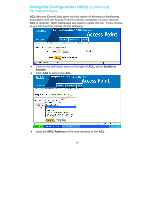D-Link DWL-5000AP Product Manual - Page 21
Firmware Update
 |
View all D-Link DWL-5000AP manuals
Add to My Manuals
Save this manual to your list of manuals |
Page 21 highlights
• Click Help for more information regarding writing Configuration Script Using the Configuration Utility (continued) Firmware Update To update your firmware, an ftp server is required. Place the Image Name file (ap11.img in the example below) in the root of the ftp server. • Click Advanced to update the firmware (Note: Do not power down or cancel the AP during the update or the update will be lost. Click Help at any time for more information)

•
Click
Help
for more information regarding writing
Configuration Script
Using the Configuration Utility
(continued)
Firmware Update
To update your firmware, an ftp server is required.
Place the
Image Name
file (
ap11.img
in the example below) in the
root
of the ftp server.
•
Click
Advanced
to
update the
firmware
(Note: Do not
power down
or cancel the
AP during the
update or the
update will be
lost.
Click
Help
at
any time for
more
information)