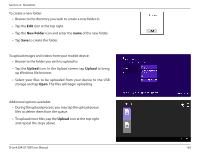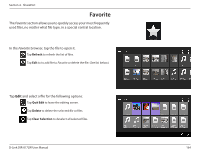D-Link DIR-817LW User Manual - Page 173
file.name, <., right side and click
 |
View all D-Link DIR-817LW manuals
Add to My Manuals
Save this manual to your list of manuals |
Page 173 highlights
Section 4 - SharePort Pictures You can go to the Pictures section to browse and view the image files stored on your USB drive connected to your router. Click Back to return to the main menu. • Click on the file name to view the image in the web browser. • Hover your mouse over the left side of the image and click < to view the previous image, or hover over the right side and click > to view the next image. D-Link DIR-817LW User Manual 168

168
D-Link DIR-817LW User Manual
Section 4 - SharePort
• Click on the
file.name
to view the image in the web
browser.
Pictures
You can go to the
Pictures
section to browse and view the image files stored on your USB drive connected to your router. Click
Back
to return to the main menu.
• Hover your mouse over the left side of the image and
click
<.
to view the previous image, or hover over the
right side and click
>.
to view the next image.