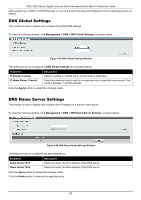D-Link DGS-1520 User Manual - Page 102
Management > NTP > NTP Access Group Settings, IPv6 Address
 |
View all D-Link DGS-1520 manuals
Add to My Manuals
Save this manual to your list of manuals |
Page 102 highlights
DGS-1520 Series Gigabit Ethernet Smart Managed Switch Web UI Reference Guide the bitwise AND of the mask and address in the list. The list is searched in order with the last match found defining the restriction flags associated with the entry. To view the following window, click Management > NTP > NTP Access Group Settings, as shown below: Figure 4-74 NTP Access Group Settings Window The fields that can be configured are described below: Parameter Default IP Address Netmask IPv6 Address IPv6 Mask Ignore No Serve No Trust Version No Peer No Query No Modify Description Select this option to specify to use the default IPv4 (0.0.0.0/0.0.0.0) or IPv6 (::/::) address. The default IP address is always included with the lowest priority in the list. Select and enter the host IPv4 address here. Enter the IPv4 netmask of the host network here. Select and enter the host IPv6 address here. Enter the IPv6 prefix length of the host network here. Select this option to deny all packets, including NTP control queries. Select this option to deny all packets except NTP control queries. Select this option to deny packets that are not cryptographically authenticated. Select this option to deny packets that mismatch the current NTP version. Select this option to deny packets that might mobilize an association unless authenticated. The packets include broadcast, symmetric-active and many cast server packets when a configured association does not exist. Note that this flag does not apply to packets that do not attempt to mobilize an association. Select this option to deny all NTP control queries. Select this option to deny the NTP control queries that attempt to modify the state of the server. Click the Apply button to accept the changes made. Click the Edit button to modify the specified entry. Click the Delete button to delete the specified entry. Enter a page number and click the Go button to navigate to a specific page when multiple pages exist. 92