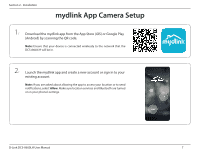D-Link DCS-8600LH User Manual - Page 13
Attach the back of the camera to the mount. Adjust the angle
 |
View all D-Link DCS-8600LH manuals
Add to My Manuals
Save this manual to your list of manuals |
Page 13 highlights
Section 2 - Installation 4/ Align the large top screw with the largest hole on the snap mount. Slide the mount down to lock into place. 5/ Attach the back of the camera to the mount. Adjust the angle as desired. 6/ Connect the USB cable from the camera to the USB power supply. Plug the USB power supply into a power outlet. Note: The power supply and all power cords can be used both indoors and outdoors. Therefore you can place everything outdoors if desired. D-Link DCS-8600LH User Manual 10

10
D-Link DCS-8600LH User Manual
Section 2 - Installation
Align the large top screw with the largest hole on the snap mount.
Slide the mount down to lock into place.
4
/
Attach the back of the camera to the mount. Adjust the angle as
desired.
5
/
Connect the USB cable from the camera to the USB power supply.
Plug the USB power supply into a power outlet.
Note:
The power supply and all power cords can be used both indoors and
outdoors. Therefore you can place everything outdoors if desired.
6
/