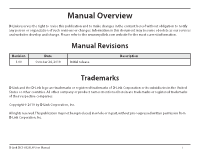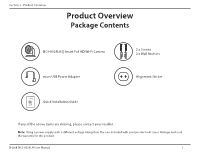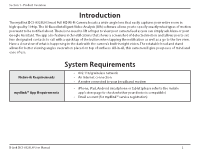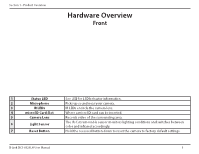D-Link DCS-8325LH Product Manual 1 - Page 5
Introduction, System Requirements
 |
View all D-Link DCS-8325LH manuals
Add to My Manuals
Save this manual to your list of manuals |
Page 5 highlights
Section 1 - Product Overview Introduction The mydlink DCS-8325LH Smart Full HD Wi-Fi Camera boasts a wide-angle lens that easily captures your entire room in high-quality 1080p. The AI-Based Intelligent Video Analysis (IVA) software allows you to specify exactly what types of motion you want to be notified about. There is no need to lift a finger to view your camera feed as you can simply ask Alexa or your Google Assistant. The app also features rich notifications that shows a screenshot of detected motion and allows you to set two designated contacts to call with a quick tap of the button when tapping the notification as well as a go to the live view. Have a clear view of what is happening in the dark with the camera's built-in night vision. The rotatable head and stand allows for better viewing angles even when placed on top of surfaces. All-in-all, this camera will give you peace of mind and ease of use. System Requirements Network Requirements mydlink™ App Requirements • 802.11n/g wireless network • An Internet connection • A router connected to your broadband modem • iPhone, iPad, Android smartphone or tablet (please refer to the mobile app's store page to check whether your device is compatible) • Email account (for mydlink™ service registration) D-Link DCS-8325LH User Manual 2