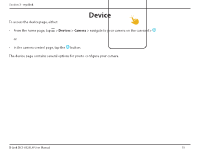D-Link DCS-8325LH Product Manual - Page 15
Invert Image, app and enable
 |
View all D-Link DCS-8325LH manuals
Add to My Manuals
Save this manual to your list of manuals |
Page 15 highlights
Section 2 - Installation 4/ Twist the screws into the anchors, leaving the tops of the screws exposed from the surface. Do not over tighten the screws. 5/ Align the mounting holes on the bottom of the camera with the screws. Slide the camera down to lock it into place. 2.6 ~ 3.0 mm 2.6~3.0mm 2.6~3.0mm 6/ Twist the camera to your desired position. Go to the settings in the app and enable Invert Image if the image is up-side-down. D-Link DCS-8325LH User Manual 12

12
D-Link DCS-8325LH User Manual
Section 2 - Installation
Twist the screws into the anchors, leaving the tops of the screws
exposed from the surface. Do not over tighten the screws.
4
/
Align the mounting holes on the bottom of the camera with the
screws. Slide the camera down to lock it into place.
5
/
2.6 ~ 3.0 mm
Twist the camera to your desired position. Go to the settings in the
app and enable
Invert Image
if the image is up-side-down.
6
/