D-Link DBG-2000 Quick Install Guide
D-Link DBG-2000 Manual
 |
View all D-Link DBG-2000 manuals
Add to My Manuals
Save this manual to your list of manuals |
D-Link DBG-2000 manual content summary:
- D-Link DBG-2000 | Quick Install Guide - Page 1
Quick Installation Guide This document will guide you through the basic installation process for your new D-Link Nuclias Cloud Router DBG-2000 - D-Link DBG-2000 | Quick Install Guide - Page 2
ENGLISH About This Guide This guide gives step by step instructions for setting up D-Link DBG-2000. Please note that the model you have purchased may appear slightly different from those shown in the illustrations. E USB Port (1) It can support various USB 2.0, 3.0 devices below: 1.Flash Disk or - D-Link DBG-2000 | Quick Install Guide - Page 3
of the device. Note: We recommend using a surge protector for the power connection. To power on the DBG-2000 device, press the DC power switch on the rear panel to the on position. To power off the device, the AC/DC power adapter into the DC power phone jet on the D-Link Nuclias Cloud Router 3 - D-Link DBG-2000 | Quick Install Guide - Page 4
-232 connector, a converter is required. Note: DBG-2000 does not come with RS-232 converter and these must correctly set up the terminal, having previously followed the instructions in section "Connecting Power and Turn the Device On/ Link Nuclias Cloud Router Technical Support https://www.dlink.com - D-Link DBG-2000 | Quick Install Guide - Page 5
Ver. 1.00 2023/02/13 D-Link Nuclias Cloud Router 5
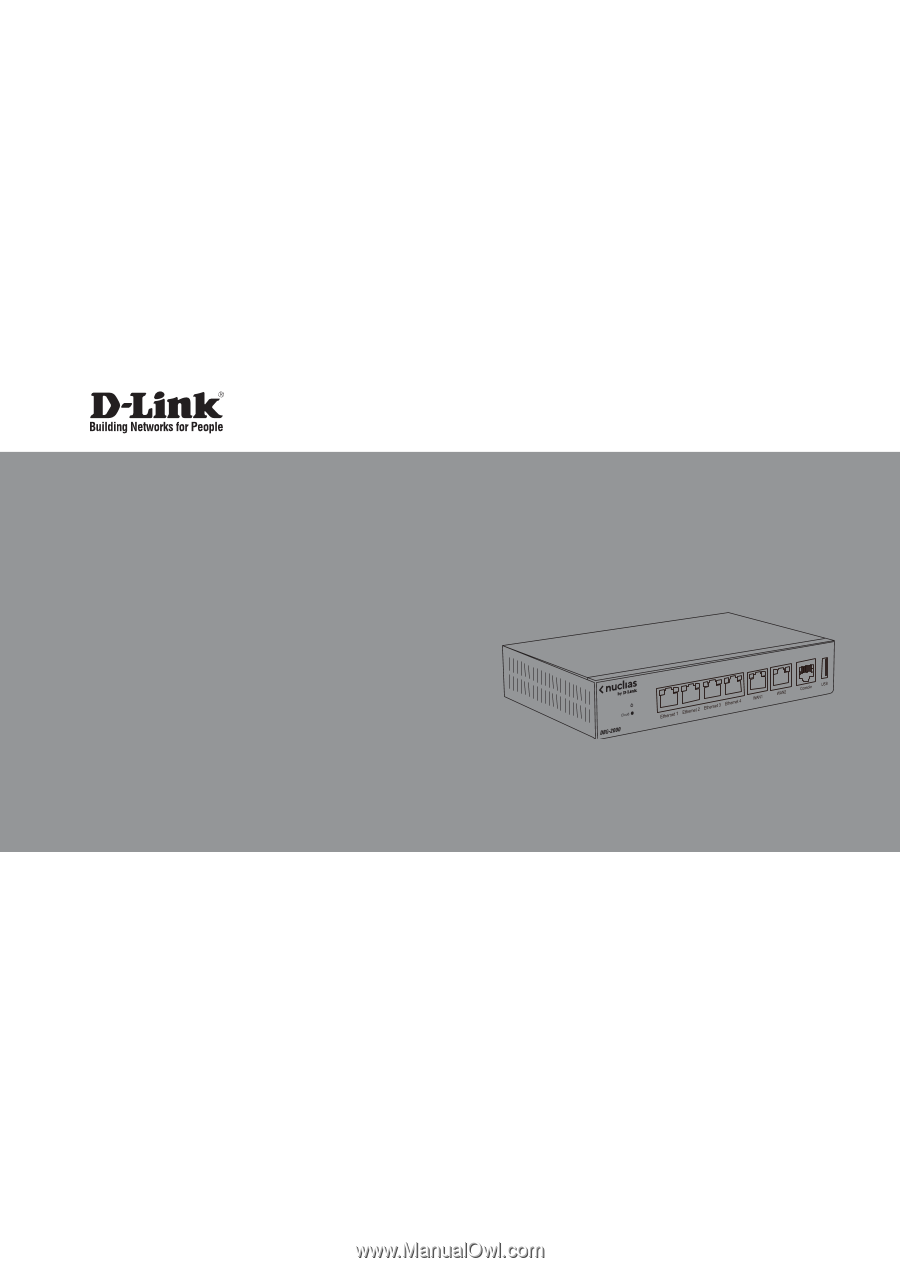
This document will guide you through the
basic installation process for your new
D-Link Nuclias Cloud Router
DBG-2000
Quick Installation Guide







