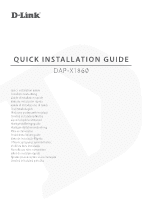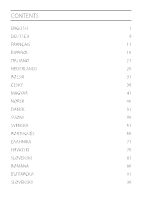D-Link DAP-X1860 Quick Install Guide - Page 5
English
 |
View all D-Link DAP-X1860 manuals
Add to My Manuals
Save this manual to your list of manuals |
Page 5 highlights
ENGLISH 3 Connect your computer to the Wi-Fi name and password printed / on the Quick Installation Card, or on the device label of the device. QUICK INSTALLATION CARD SETUP QR CODE Wi-Fi Name: dlink-XXXX ModelName:DEVICE Wi-Fi Name: d-link-XXXX Password: XXXXXXXX Password:XXXXXXXX S/N: 123456789 www.dlink.com dlink-xxxx Connect xxxxxxxxx xxxxxxxxx 4 Type http://dlinkap.local./ into the address bar of a web browser. / Follow the on-screen instructions to complete the setup. I http://dlinkap.local./ ENJOY! You're all good to go! Connect devices to your network using the Wi-Fi Name (SSID) and password that you created during the setup process. 3

3
ENGLISH
ENJOY!
You’re all good to go! Connect devices to your network using the
Wi-Fi Name (SSID) and password that you created during the setup
process.
Type
into the address bar of a web browser.
Follow the on-screen instructions to complete the setup.
4
/
3
/
Connect your computer to the Wi-Fi name and password printed
on the Quick Installation Card, or on the device label of the device.
QUICK INSTALLATION CARD
www.dlink.com
Model Name: DEVICE
Wi-Fi Name: d-link-XXXX
Password: XXXXXXXX
S/N: 123456789
SETUP
QR CODE
dlink-xxxx
Connect
xxxxxxxxx
xxxxxxxxx
Wi-Fi Name: dlink-XXXX
Password: XXXXXXXX
I