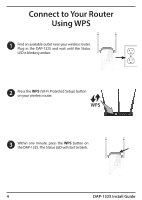D-Link DAP-1325 Quick Install Guide - Page 9
Wi-Fi, Ethernet
 |
View all D-Link DAP-1325 manuals
Add to My Manuals
Save this manual to your list of manuals |
Page 9 highlights
6 Select your language from the drop-down menu and then click Next. 7 The WPS process will be started on the DAP-1325 automatically. Press the WPS button on your wireless router or access point. If you want to manually select the wireless network you want to extend, click Wi-Fi and go to the next page. If you want to connect the DAP-1325 to a wired network using an Ethernet cable, click Ethernet and skip to page 11. DAP-1325 Install Guide 9

DAP-1325 Install Guide
9
Select your language from the drop-down menu and then click
Next
.
6
The WPS process will be started on the DAP-1325 automatically. Press the WPS
button on your wireless router or access point.
If you want to manually select the wireless network you want to extend, click
Wi-Fi
and go to the next page. If you want to connect the DAP-1325 to a wired
network using an Ethernet cable, click
Ethernet
and skip to page 11.
7