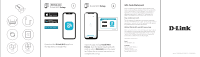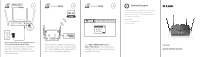D-Link AC2600 Quick Install Guide - Page 2
Wi-Fi - d link router
 |
View all D-Link AC2600 manuals
Add to My Manuals
Save this manual to your list of manuals |
Page 2 highlights
Method Two Browser Setup 1 - •+ 4 3 2 1 INTERNET RESET WPS WiFi 12V...1.5A POWER Browser Setup 2 Wi-Fi Browser Setup 3 http://dlinkrouter.local./ Technical Support Having trouble installing your new product? D-Link's website contains the latest user documentation and software updates for D-Link products. You can also contact D-Link Technical Support through our website, or phone number below. United States Internet: http://support.dlink.com Phone: 877-453-5465 Note: Browser Setup is only required if you did not install using the D-Link Wi-Fi App. Connect the power adapter and plug in the router. If the Power LED does not light up, press the Power Button on the back of the router. SSID: Password: SSID: Password: When the Power, 2.4GHz, and 5GHz LEDs are lit solid, connect your computer to the Wi-Fi name (SSID) printed underneath the device, or on the Quick Install Card. Type http://dlinkrouter.local./ or http://192.168.0.1 into a web browser and follow the on-screen instructions to complete the setup. DIR-2640 Quick Install Guide