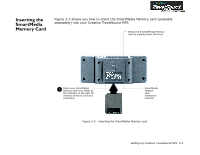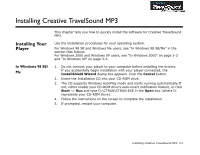Creative i300 Getting Started Guide - Page 21
Inserting Batteries, Inserting, Batteries
 |
UPC - 756296059887
View all Creative i300 manuals
Add to My Manuals
Save this manual to your list of manuals |
Page 21 highlights
Setting Up Creative TravelSound MP3 Inserting Batteries You can use any type of AAA size batteries. However, you should not use different types of batteries together. You can power your player with batteries or AC power. This chapter shows you how to insert batteries into your player, and how to connect the supplied universal power adapter. You will need four AAA batteries. Figure 2-1 shows you how to insert batteries into your player. 1 Remove the battery compartment cover. 2 Insert the batteries. Take note of the correct polarity. Figure 2-1: Inserting Batteries Setting Up Creative TravelSound MP3 2-1

Setting Up Creative TravelSound MP3
2-1
Setting Up Creative TravelSound MP3
You can power your player with batteries or AC power. This chapter shows you how
to insert batteries into your player, and how to connect the supplied universal
power adapter.
Inserting
Batteries
You will need four AAA batteries. Figure 2-1 shows you how to insert batteries into
your player.
You can use any type
of AAA size batteries.
However, you should
not use different types
of batteries together.
Figure 2-1:
Inserting Batteries
Remove the
battery
compartment
cover.
1
Insert the
batteries. Take
note of the
correct polarity.
2