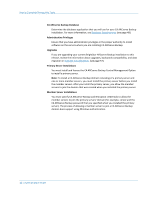Computer Associates BABWBR1151S38 Implementation Guide - Page 89
Central Primary Server, Global Dashboard Console
 |
UPC - 757943307405
View all Computer Associates BABWBR1151S38 manuals
Add to My Manuals
Save this manual to your list of manuals |
Page 89 highlights
How to Complete Prerequisite Tasks Global Dashboard Installations Before installing Global Dashboard, verify the following prerequisites: License Requirements - To enable Global Dashboard capabilities, you must have a valid CA ARCserve Backup Global Dashboard license at the Central Primary Server, with multiple license counts to include all registered Branch Primary Servers. (Branch Primary Servers do not need to install a Global Dashboard license). Central Primary Server - CA ARCserve Backup (Primary or Stand-alone server) installed. Note: You can install Global Dashboard on member servers; however, member servers cannot function as Central Primary Servers. - CA ARCserve Backup database must have Microsoft SQL Server 2005 or later installed (does not support Microsoft SQL Express or Microsoft SQL Server 2000 as its database). - Not applicable for any Windows IA64 platforms. - Sufficient CA ARCserve Backup database capacity for your Global Dashboard environment. For more information about estimated database capacity for the Central Primary Server, see Global Dashboard Data Storage Requirements (see page 27). Branch Primary Servers - CA ARCserve Backup (Primary or Stand-alone server) installed. - CA ARCserve Backup database must have Microsoft SQL Server 2000 or later installed or SQL Server Express 2008 or later installed. Global Dashboard Console - CA ARCserve Backup Primary server, Stand-alone server, or Manager Console component installed. Be aware of the following: ■ You can install the Global Dashboard Console on member servers; however, member servers cannot function as Branch Primary Servers. ■ Not applicable for any Windows IA64 platforms. Ports Configuration To ensure that primary servers and member servers can communicate in a secure environment, all communication ports must be allowed to remain in an open state while you install CA ARCserve Backup. For more information, see Primary Server and Member Server Communication Ports (see page 234). Chapter 4: Installing and Upgrading CA ARCserve Backup 89