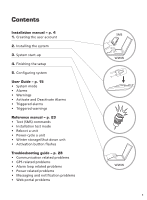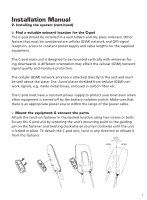Cobra P1703-141 C-pod Manual - Page 6
Find a suitable onboard location for the C-pod, Mount the equipment & connect the parts
 |
View all Cobra P1703-141 manuals
Add to My Manuals
Save this manual to your list of manuals |
Page 6 highlights
Installation Manual 2. Installing the system (continued) b. Find a suitable onboard location for the C-pod The C-pod should be installed in a well hidden and dry place onboard. Other factors that must be considered are cellular (GSM) network and GPS signal reception, access to constant power supply and cable lengths for the supplied equipment. The C-pod main unit is designed to be mounted vertically with antennas facing downwards. A different orientation may affect the cellular (GSM) network signal quality and moisture protection. The cellular (GSM) network antenna is attached directly to the unit and must be well above the water line. Avoid places shielded from cellular (GSM) network signals, e.g. inside metal boxes, enclosed in carbon fiber etc. The C-pod must have a constant power supply to protect your boat even when other equipment is turned off by the battery isolation switch. Make sure that there is an appropriate power source within the range of the power cable. c. Mount the equipment & connect the parts Attach the twist-on fastener in the desired location using two screws or bolts. Secure the C-pod unit by centering the unit's mounting point to the guiding pin on the fastener and twisting clockwise or counter-clockwise until the unit is locked in place. To detach the C-pod unit, twist in any direction to release it from the fastener. LOCK OPEN OPEN 7