Cisco IAD2435-8FXS Quick Start Guide - Page 17
Mounting the Cisco IAD2435 IAD on a Wall, Cisco IAD2435 router
 |
View all Cisco IAD2435-8FXS manuals
Add to My Manuals
Save this manual to your list of manuals |
Page 17 highlights
Figure 15 Mounting the Cisco IAD2435 IAD on a Wall 1 2 3 7 4 5 231985 6 Two number-six, 3/4-in. screws 1 Distance between the two screws 2 (7 in. [17.78 cm]) 3 Cisco IAD2435 router 4 Mounting-screw slots Maximum distance between the router Horizontal surface for supporting the 5 and the power supply (6 ft [1.8 m]) 6 power supply Distance between the screw and the 7 wall (5/32 in. [0.40 cm]) 17
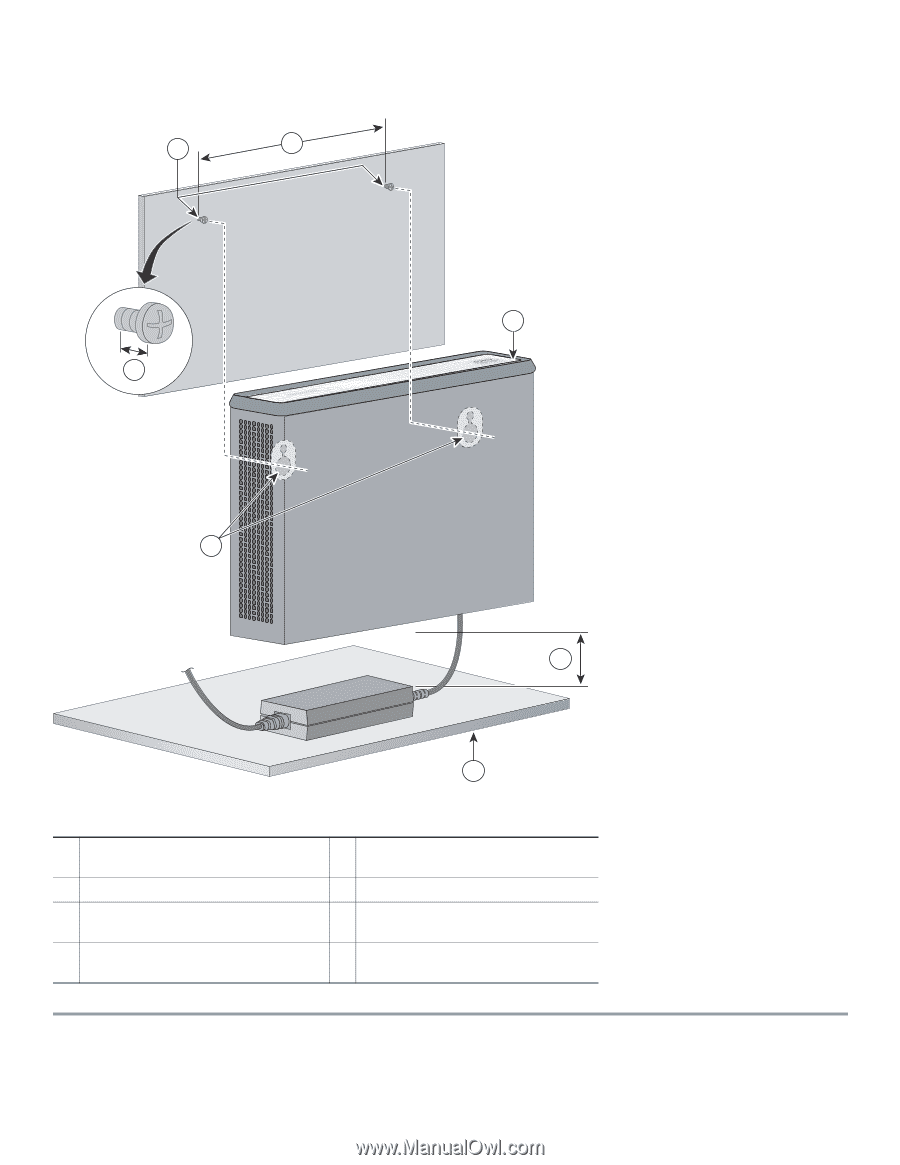
17
Figure 15
Mounting the Cisco IAD2435 IAD on a Wall
1
Two number-six, 3/4-in. screws
2
Distance between the two screws
(7 in. [17.78 cm])
3
Cisco IAD2435 router
4
Mounting-screw slots
5
Maximum distance between the router
and the power supply (6 ft [1.8 m])
6
Horizontal surface for supporting the
power supply
7
Distance between the screw and the
wall (5/32 in. [0.40 cm])
231985
1
5
6
4
2
7
3














