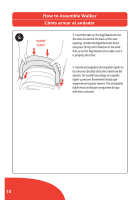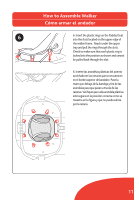Chicco 67648800070 Owners Manual - Page 14
Using Electronic Play Tray, Uso de la bandeja electrónica de juego
 |
UPC - 049796603118
View all Chicco 67648800070 manuals
Add to My Manuals
Save this manual to your list of manuals |
Page 14 highlights
Using Electronic Play Tray Uso de la bandeja electrónica de juego Note: Electronic toy will differ depending on specific walker model. 9A. The functions and use of the Electronic Play Tray 1 are shown below. 9A A D Nota: Los juguetes electrónicos varían según el modelo del andador específico. 9A. Las funciones y el uso de la bandeja electrónica de juego 1 se muestran a continuación. B F G C E H I ELECTRONIC PLAY TRAY A. Activity Selector Switch. B. Power/Volume Switch. C. Slide to hear music. D. Insert/push on key to start engine E. Press button to hear the horn. F. Turn the steering wheel to rev the engine G. Pull/Push to hear funny sounds H. Press left turn signal to hear music. I. Press right turn signal to hear music. BANDEJA ELECTRÓNICA DE JUEGO A. Interruptor de selección de actividad. B. Interruptor de encendido/volumen. C. Deslice para escuchar música. D. Para arrancar el motor, inserte/presione la tecla. E. Presione el botón para escuchar la bocina. F. Gire el volante para acelerar el motor. G. Jale/Empuje para escuchar sonidos divertidos. H. Presione la luz direccional izquierda para escuchar música. I. Presione la luz direccional derecha para escuchar música. 14