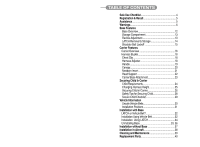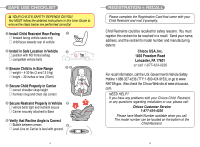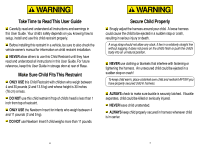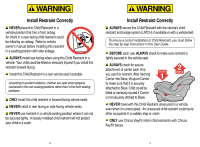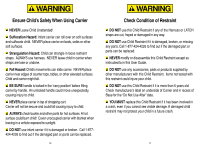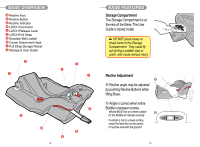Chicco 05061472970070 User Guide - Page 7
Storage Compartment, Recline Adjustment
 |
UPC - 049796603347
View all Chicco 05061472970070 manuals
Add to My Manuals
Save this manual to your list of manuals |
Page 7 highlights
BASE OVERVIEW a Recline Foot b Recline Button c Recline Indicator d LATCH Connector e LATCH Release Lever f LATCH Pull Strap g Shoulder Belt Lockoff h Carrier Attachment Hook i Pull Strap Storage Pocket j Storage & User Guide j c i h f e b g d a 12 BASE FEATURES Storage Compartment The Storage Compartment is at the rear of the Base. The User Guide is stored inside. DO NOT place heavy or sharp items in the Storage Compartment. They could fly out during a sudden stop or crash, and cause serious injury. Recline Adjustment 1 1 Recline angle may be adjusted by pushing Recline Buttons while lifting Base. 2 Angle is correct when entire Bubble is between arrows. Vehicle MUST be on a level surface 2 for the Bubble to indicate correctly. If vehicle is not on a level surface, check the level line on the carrier. It must be level with the ground. 13