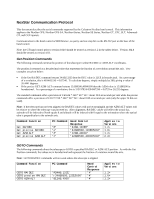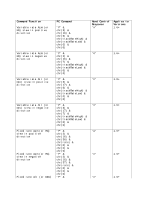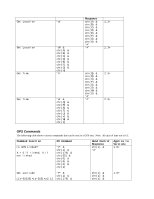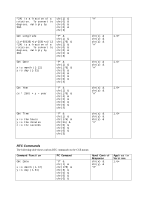Celestron NexStar 4SE Computerized Telescope NexStar Communication Protocol v - Page 2
Sync, Tracking Commands, Command Function, PC Command, Control, Response, Applies to, Versions
 |
View all Celestron NexStar 4SE Computerized Telescope manuals
Add to My Manuals
Save this manual to your list of manuals |
Page 2 highlights
GOTO precise AZM-ALT "b12AB0500,40000500" "#" 2.2+ Sync To Sync to an object via serial commands, the user should center a known object in an eyepiece. Then the Sync serial command should be sent, using the celestial coordinates (RA and DEC) for that object. This causes future GOTO or Get Position commands to use coordinates relative to the Sync'd position, improving pointing accuracy to nearby objects. (we probably don't need to mention "from the planetarium package" since it also improves pointing accuracy if they GoTo objects via the hand control.) The format for the RA/DEC positions in the Sync command is identical to the GOTO RA/Dec command. Command Function Sync RA/DEC Sync precise RA/DEC PC Command "S34AB,12CE" "s34AB0500,12CE0500" Hand Control Response "#" "#" Applies to Versions 4.10+ 4.10+ Tracking Commands The following commands retrieve or set the tracking mode. Depending on the mount type, following tracking modes are available: 0 = Off 1 = Alt/Az 2 = EQ North 3 = EQ South Note: On the CGE and Advanced GT hand control versions 3.01 through 3.04 the value for EQ North is 1 and EQ South is 2. This has been corrected to match the other models in current hand control versions. Command Function Get Tracking Mode Set Tracking Mode PC Command "t" "T" & chr(mode) Hand Control Response chr(mode) & "#" "#" Applies to Versions 2.3+ 1.6+ Slewing Commands The following commands allow you to slew (move) the telescope at fixed or variable rates. For variable rates, multiply the desired rate by 4 and then separate it into a high and low byte. For example if the desired tracking rate is 150 arcseconds/second, then: trackRateHigh = (150 * 4) \ 256 = 2, and trackRateLow = (150 * 4) mod 256 = 88 For fixed rates, simply use a value from 1-9 (or 0 to stop) to mimic the equivalent hand control rates. Note: in most configurations, issuing the slew commands will override (or conflict with) the tracking mode of the mount. Hence it is always best to disable tracking first using the Tracking Commands, issue the slew command, then re-enable tracking. The main exception to this is when tracking equatorially - the fixed rate slews at 1 or 2 will not override tracking. This can be useful to simulate autoguiding. Note: on GT models, the fixed rate slews at rate 9 move at 3 degrees per second instead of the maximum rate.