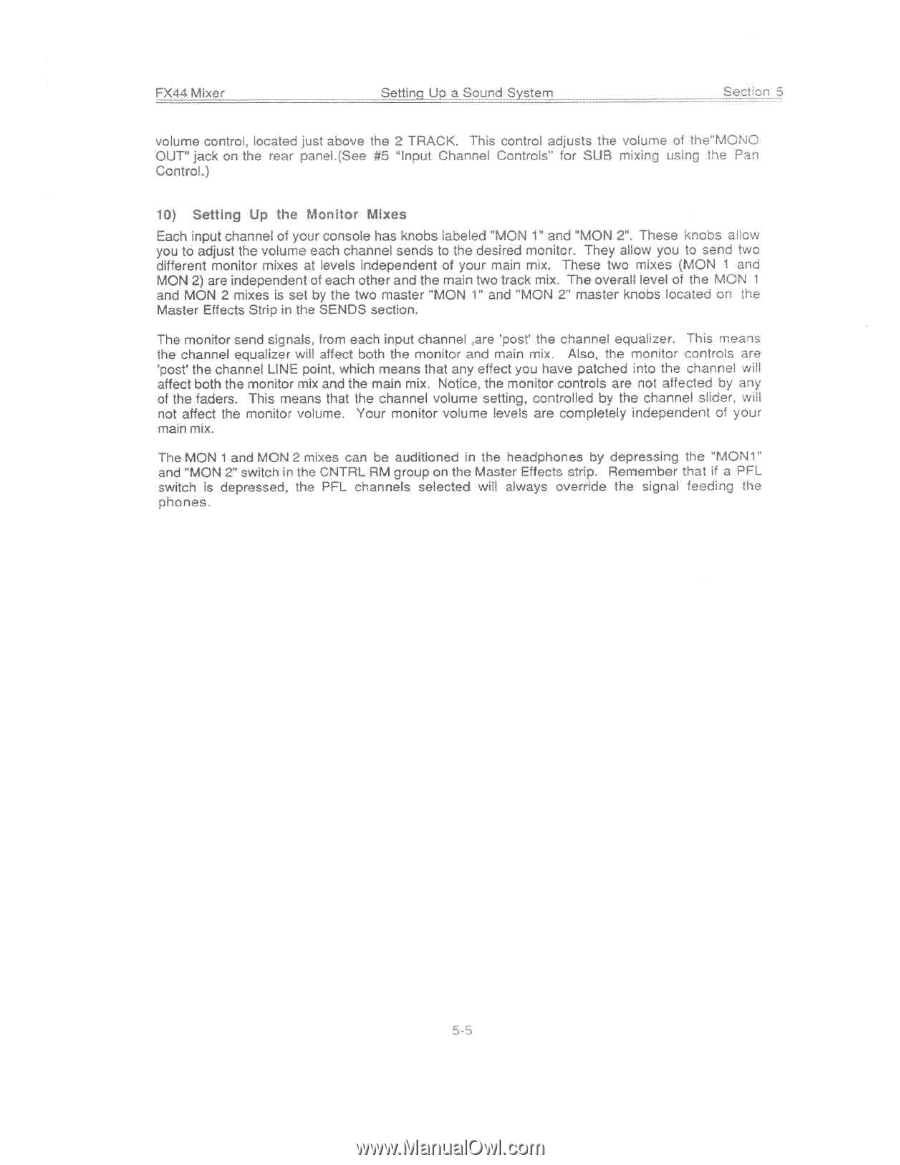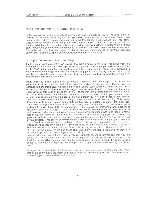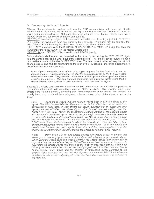Carvin FX2444 Instruction Manual - Page 33
headphones
 |
View all Carvin FX2444 manuals
Add to My Manuals
Save this manual to your list of manuals |
Page 33 highlights
FX44 Mixer Setting Up a Sound System Section 5 volume control, located just above the 2 TRACK. This control adjusts the volume of the"MONO OUT" jack on the rear panel.(See #5 "Input Channel Controls" for SUB mixing using the Pan Control.) 10) Setting Up the Monitor Mixes Each input channel of your console has knobs labeled "MON 1" and "MON 2". These knobs allow you to adjust the volume each channel sends to the desired monitor. They allow you to send two different monitor mixes at levels independent of your main mix. These two mixes (MON 1 and MON 2) are independent of each other and the main two track mix. The overall level of the MON 1 and MON 2 mixes is set by the two master "MON 1" and "MON 2" master knobs located on the Master Effects Strip in the SENDS section. The monitor send signals, from each input channel ,are 'post' the channel equalizer. This means the channel equalizer will affect both the monitor and main mix. Also, the monitor controls are 'post' the channel LINE point, which means that any effect you have patched into the channel will affect both the monitor mix and the main mix. Notice, the monitor controls are not affected by any of the faders. This means that the channel volume setting, controlled by the channel slider, will not affect the monitor volume. Your monitor volume levels are completely independent of your main mix. The MON 1 and MON 2 mixes can be auditioned in the headphones by depressing the "MONO" and "MON 2" switch in the CNTRL RM group on the Master Effects strip. Remember that if a PFL switch is depressed, the PFL channels selected will always override the signal feeding the phones. 5-3