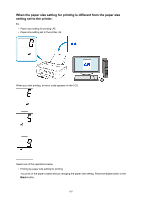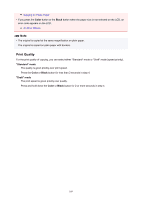Canon PIXMA TS3100/TS3120 TS3100 series User Manual - Page 164
Paper Settings
 |
View all Canon PIXMA TS3100/TS3120 manuals
Add to My Manuals
Save this manual to your list of manuals |
Page 164 highlights
Paper Settings By registering the paper size of paper loaded on the rear tray, you can prevent the printer from misprinting by displaying the error code before printing starts when the paper size of the loaded paper differs from the print settings. Note • The default display setting is different between when you print from the PictBridge (Wireless LAN) compliant device, the smartphone, or the tablet and when you print from the computer. Default Setting for Displaying the Error Code which Prevents Misprinting Media type is set depending on the paper size specified on the LCD. Paper size A4, LTR, LGL, B5, A5 KG, 4"x6"/10x15cm, 5"x7"/13x18cm, 5"x5"/13x13cm Hide Media type Plain paper Photo paper Other After loading paper: When you load paper on the rear tray: The paper status icon and the current paper size appear. Register the paper size according to the loaded paper. 164