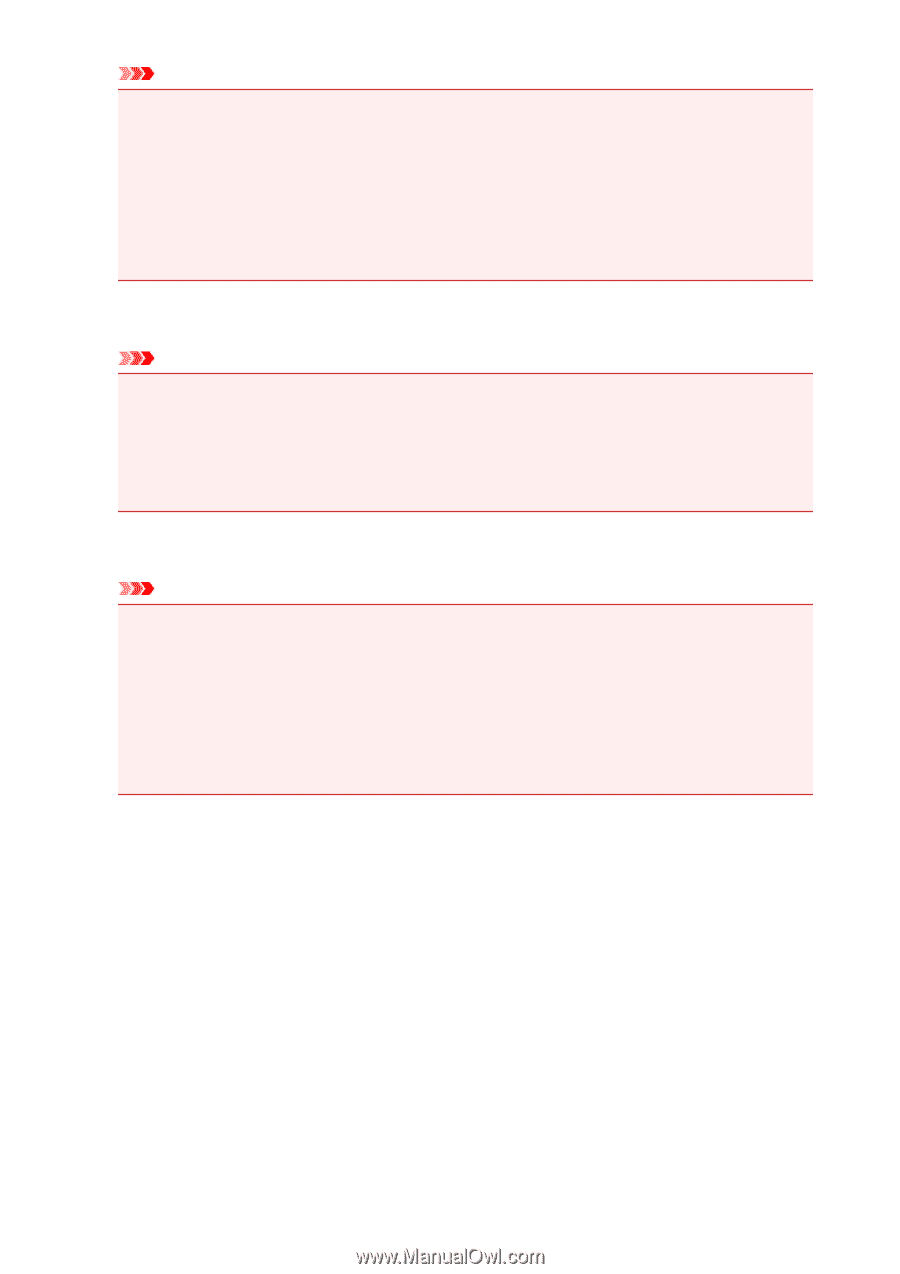Canon MAXIFY MB5320 Guide for Quick Utility Toolbox Mac - Page 30
Destination Folder Setting List, Connection Test
 |
View all Canon MAXIFY MB5320 manuals
Add to My Manuals
Save this manual to your list of manuals |
Page 30 highlights
Important • Enter at least four characters using letters, numbers and/or symbols. • The default value (0000) is set. When not specifying the PIN code, delete "0000." • When setting the PIN code, be sure to write it down for future reference since you will need to enter it in cases such as setting the folder as the destination folder for received fax data or for data scanned from the operation panel of the printer. • If you have forgotten the PIN code, delete the folder from Destination Folder Setting List, then add it again. • When editing the destination folder, enter the PIN code that you set at the time of adding the folder. Connection Test Click to check for a connection to the folder in which to save data. Important • Make sure of the following before performing Connection Test. • The printer is turned on • The printer and computer are connected to the network • Another software or user is not using the printer • An error is not displayed on the operation panel of the printer OK Click to apply the addition and edits. Important • If Connection Test has not been clicked, the utility automatically checks if it can connect to the destination folder for data. Make sure of the following before clicking OK. • The printer is turned on • The printer and computer are connected to the network • Another software or user is not using the printer • An error is not displayed on the operation panel of the printer 30