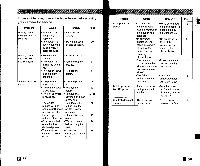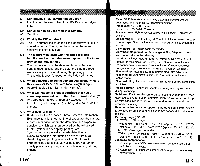Canon ELPH 490Z User Guide - Page 26
Canon ELPH 490Z Manual
 |
View all Canon ELPH 490Z manuals
Add to My Manuals
Save this manual to your list of manuals |
Page 26 highlights
rrhglng the Flash iffli allt'6" Slow-synchro Mode with Red-eye Reduction This mode is effective when taking pictures of people with an evening or nocturnal background. Flash and slow shutter speed are effectively combined, so that the flash illuminates the subject, and the slow shutter speed illuminates the distant background. E"46 CD oo CATS SELECT i• 0 C TILE SET ./3 Press the flash mode button until a' , $- and IN are displayed on the LCD panel. 14096 MINC Include yourself in the picture by delaying shutter release with the self-timer. Place the camera on a steady surface, or mount it on a tripod. LJ * 41\11'96 1 123 1. Press the remote control/self-timer button. and iJ are displayed on the LCD panel. ((Ti)h'A7 ra) ,DATE 23 , 2. Compose the picture, then press the shutter button. 4 The red-eye reduction lamp blinks (once/sec.) for about 10 seconds before the shutter is released. 4 The LCD panel counts down the remaining seconds. To cancel the self-timer • Press the remote control/self-timer button. • The red-eye reduction function operates in this mode. • A slower shutter speed (max. approx. 2 sec.) is set in this mode; be sure to use a tripod to avoid camera shake. Also, tell your subject to keep still for a moment after the flash has fired. • In certain shooting situations, "Auto flash" mode may be more effective for shooting. We therefore recommend you take pictures in both "Slow-synchro" and "Auto flash" modes. ti -52 • Self-timer shooting is possible for approx. four minutes while el) is displayed in the LCD panel. • The lamp blinks more rapidly approximately two seconds before the shutter is released. However, if the red-eye reduction function has been activated, the lamp will remain lit during the last two seconds before the shutter is released. • Do not stand in front of the camera when pressing the shutter button; this will cause incorrect focus. 0-53