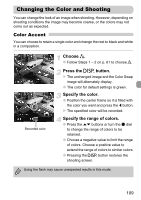Canon 4343B001 PowerShot S95 Camera User Guide - Page 111
Checking for Shut Eyes
 |
View all Canon 4343B001 manuals
Add to My Manuals
Save this manual to your list of manuals |
Page 111 highlights
Checking for Shut Eyes Specify the range of colors to be swapped. ● Press the op buttons or turn the Ê dial to adjust the range of colors to be changed. ● Choose a negative value to limit the range of colors. Choose a positive value to extend the range of colors to similar colors. ● Press the l button to restore the shooting screen. • Using the flash may cause unexpected results in this mode. • Under some conditions, the image may appear coarse. Checking for Shut Eyes When the camera detects the possibility that people have their eyes shut, appears. Choose [Blink Detection]. ● Press the n button, then choose [Blink Detection] in the 4 tab. Press the qr buttons to choose [On]. Shoot. X When a person with shut eyes is detected, a frame and appear. • In or mode, when the number of shots is set to two or more, this function is only available for the last image shot. • In and mode, this function is only available for the last image shot. • Not available in W, , or mode. 111