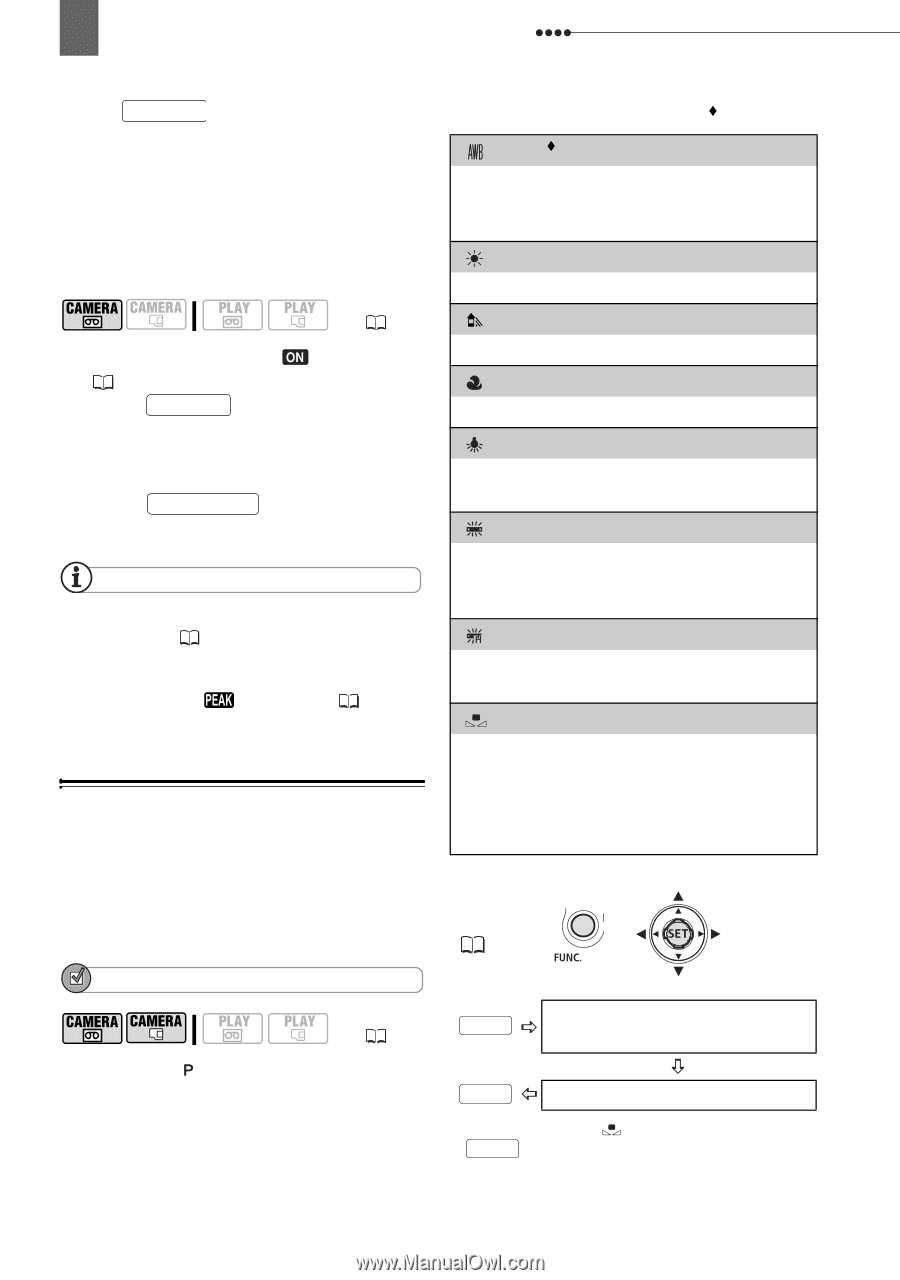Canon 3686B001 VIXIA HV40 Instruction Manual - Page 54
Press, Set [MAGN.REC] to, to start, recording.
 |
View all Canon 3686B001 manuals
Add to My Manuals
Save this manual to your list of manuals |
Page 54 highlights
54 Adjusting the Picture: Exposure, Focus and Color Press MAGNIFY . • The image at the center of the screen is magnified 1.8 times and "MAGN." appears in yellow. • This will not affect the recordings on the tape. TO RECORD THE MAGNIFIED IMAGE ( 12) 1 Set [MAGN.REC] to [ ON] ( 46). 2 Press MAGNIFY . The image at the center of the screen is magnified 1.8 times and "MAGN.REC" appears in red. 3 Press START/STOP to start recording. NOTES This function can also be activated with the CUSTOM key ( 61). You can also apply the peaking function (without the magnification) by setting [ASST.FUNC.] to [ PEAKING] ( 45). White Balance The white balance function helps you accurately reproduce colors under different lighting conditions so that white objects will always look truly white in your recordings. POINTS TO CHECK ( 12) Mode switch: (except for the Special Scene recording programs) Options Default value [ AUTO] Settings are automatically set by the camcorder. Use this setting for outdoor scenes. [ DAYLIGHT] For recording outdoors on a bright day. [ SHADE] For recording in shaded places. [ CLOUDY] For recording on a cloudy day. [ TUNGSTEN] For recording under tungsten and tungsten type (3-wavelength) fluorescent lighting. [ FLUORESCENT] For recording under warm white, cool white or warm white type (3-wavelength) fluorescent lighting. [ FLUORESCENT H] For recording under daylight or daylight type (3-wavelength) fluorescent lighting. [ SET] Use the custom white balance for special situations not covered by the other options. The custom white balance will ensure that white subjects appear white under various lighting conditions. FUNC. ( 25) FUNC. Icon of the currently selected White Balance FUNC. Desired option* * When you select [ SET], do not press FUNC. and continue instead with the procedure below.