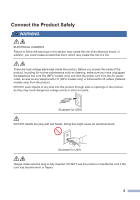Brother International MFC-J497DW Product Safety Guide - Page 10
DO NOT apply pressure with your hand or elbow in the gray shaded area shown in
 |
View all Brother International MFC-J497DW manuals
Add to My Manuals
Save this manual to your list of manuals |
Page 10 highlights
When changing the tray size from the Legal size to the original size, be careful not to pinch your fingers in the gaps or slots in the bottom of the tray. It may cause injury to you. DO NOT touch the edges of the metal parts behind the rollers in the gray shaded area shown in the illustration. These parts have sharp edges and touching the metal parts behind the rollers may cut your fingers or otherwise injure them. DO NOT apply pressure with your hand or elbow in the gray shaded area shown in the illustration. Doing so may cause the ADF document support (1) to inadvertently open. 1 10

When changing the tray size from the Legal size to the original size, be careful not to pinch
your fingers in the gaps or slots in the bottom of the tray. It may cause injury to you.
DO NOT touch the edges of the metal parts behind the rollers in the gray shaded area shown
in the illustration. These parts have sharp edges and touching the metal parts behind the
rollers may cut your fingers or otherwise injure them.
DO NOT apply pressure with your hand or elbow in the gray shaded area shown in the
illustration. Doing so may cause the ADF document support (1) to inadvertently open.
1
10