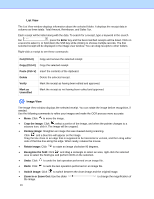Brother International DS-620 BR-Receipts Users Guide Windows - Page 17
User Defined Field, Delete, selected list.
 |
View all Brother International DS-620 manuals
Add to My Manuals
Save this manual to your list of manuals |
Page 17 highlights
User Profile: Type your user information to speed up future searches. User Defined Field: Select a receipt box and choose a type of field you want to update. The items under the selected type will be displayed as a list. • Click Add to open a dialog box, type the item name, and click OK to add the item to the selected list. • Click Edit to change an item name in the selected list. • Click Delete to remove an item from the selected list. 13

User Defined Field:
Select a receipt box and choose a type of field you want to update. The items
under the selected type will be displayed as a list.
•
Click
Add
to open a dialog box, type the item name, and click
OK
to add the item to
the
selected list.
•
Click
Edit
to change an item name in the selected list.
•
Click
Delete
to remove an item from the selected list.
13