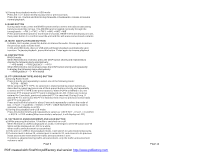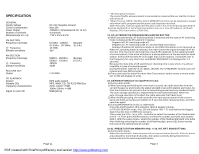Boss Audio MR1650UA User Manual in English - Page 4
Band Button, Mute And Play/pause Button, Disp Button, Pty Program Type And Eq Button, Ta [traffic
 |
View all Boss Audio MR1650UA manuals
Add to My Manuals
Save this manual to your list of manuals |
Page 4 highlights
b) During disc playback mode or USB mode: Press the > or < button briefly to play next or previous track. Press the >or < button and hold to skip forwards or backwards, release to resume normal playback. 9. BAND BUTTON During radio mode, press the BAND button briefly to select the radio broadcasting band you would like to hear. The AM/FM band is toggled cyclically through the tuning bands: ->FM 1-> FM 2 -> FM 3 ->AM1->AM2 ->WB Press and hold this button for more than 5 seconds, RESET SYS will display on LCD, then press button 1 to confirm reset the unit and this will erase some stored contents. 10. MUTE AND PLAY/PAUSE BUTTON In Radio, AUX modes, press this button to silence the audio. Press again to restore the previous audio volume level. In CD and USB mode, discs or USB stick will begin playback automatically upon insertion. To pause playback, press this button. Press again to resume playback. 11. DISP BUTTON RADIO mode: When RDS DATA is received, press the DISP button shortly and repeatedly to display the following items alternatively: --->PS NAME ---> FREQUENCY ---> PTY When RDS DATA is not received, press the DISP button shortly and repeatedly to display the following items alternatively: --->FREQUENCY ---> PTY NONE 12. PTY (PROGRAM TYPE) AND EQ BUTTON a) During Radio mode: Press it briefly and repeatedly to select one of the following mode: POP M- - NEWS While selecting PTY TYPE, its selection is implemented by preset buttons as described in preset key(press one of the 6 preset buttons shortly and repeatedly to select the PTY TYPE in the preset button). When POP M or NEWS is on, the previous PTY program and PTY word is displayed on LCD. If there are no keys entered for 2 seconds, previously selected PTY is searched. During 1 loop, if desired PTY is not found, NO PTY is flashed, then return to previous normal radio and PTY icon goes off. Press and hold this button for about 5 seconds repeatedly to select the mode of EQ: -> FLAT -> CLASSIC -> ROCK-> POP-> USER SET(When one EQ mode is selected, it will display on LCD). b) During disc playback and USB mode: Press this button briefly and repeatedly to select as: USER SET -> FLAT -> CLASSIC -> ROCK -> POP modes(When one mode is selected, it will display on LCD). 13. TA [TRAFFIC ANNOUNCEMENT] AND LOUD BUTTON a) When pressing this button, TA mode is switched on or off. When TA mode is on(TA is displayed on LCD), it will begin to seek TA station and TA SEEK will be displayed on LCD for a while. When traffic announcement is transmitted: 1) If the unit is in USB or disc playback mode, it will switch to radio mode temporarily. 2) If volume level is below 20, volume level is raised to 20, and returns to its previous mode and volume level when the traffic announcement is over. If volume is adjusted during traffic announcement, only the traffic announcement volume is valid. Page 3 PDF created with FinePrint pdfFactory trial version http://www.pdffactory.com Page 12